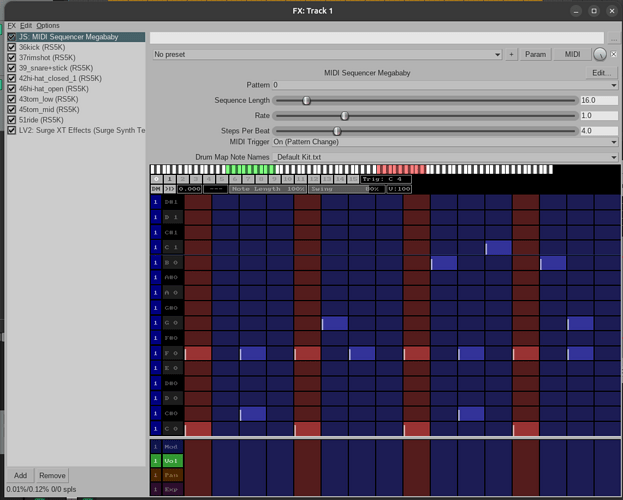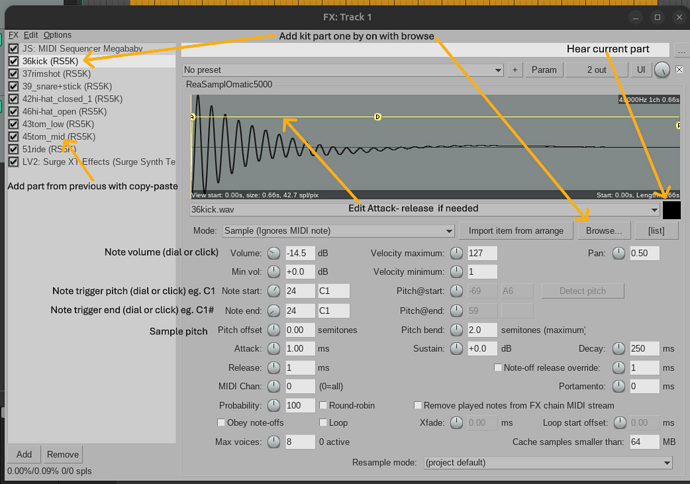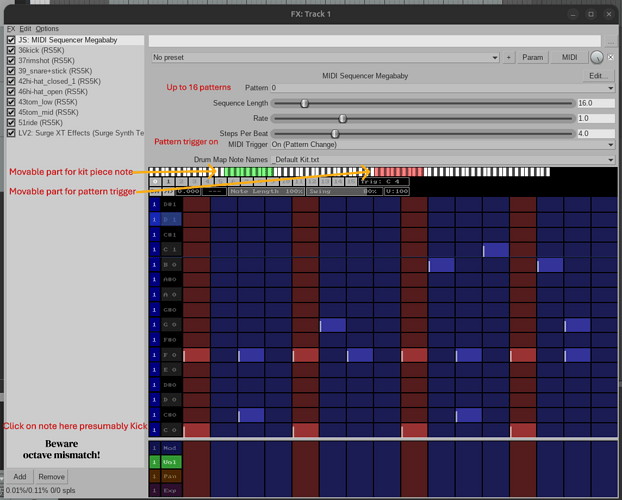Both part of REAPER according to Cockos.
A- Create a track, click FX
add JS MIDI Sequencer Megababy first
then vsti ReaSamplOmatic500
You will progressively add parts of your drum kit with copy-paste
First the kick (or whatever)
Click on browse and choose kick wav or flac (careful it’s loud!)
Turn vol down (-14.5), click black spot on the left, adjust note start with dial (ex. C1)/ end (exC1) turn dial or click in value
You can modify tuning or attack decrease if needed
Let’s add rimshot or whatever by copy-paste
In the left pane, click on kick, copy (ctrl C) paste (ctrl V)
Browse for next instrument (ex. rimshot or whatever), adjust volume and note start and end ex. d1-d1
Same procedure for all the instruments in your kit
Now let’s go back to JS MIDI Sequencer Megababy on top position.
Warning C1 is one octave lower in Megababy (don’t ask me why!)
Move the green part on the little keybard (Under Drum Map Names) to C0 (= C1 e.g. your kick)
Enter simple pattern Pattern 0 top of sequencer and enter pattern for your kick, snare, hats
We will now enter patterns (up to 16).
Choose pattern 1 in Pattern on top
Enter simple pattern different than 0
Set MIDI trigger to ON (Pattern change)
The patterns can be triggered with C5 (pattern 0), C5# (pattern1). It says trigger C4 but it’s again the octave discrepancy.
In the midi input of your drum track, your midi controller C5, C#5, D5 etc. will trigger change of pattern
Finally you can also add effects (delay) at the end, here Surge XT effects
Go back on your instruments (kick, snare, hats etc. ) and adjust volume, attack, release et.
A small example of sequencer with Surge XT in Ubuntu 25.10 in ALSA (without pipewire or Wine). Akufen edit ![]()