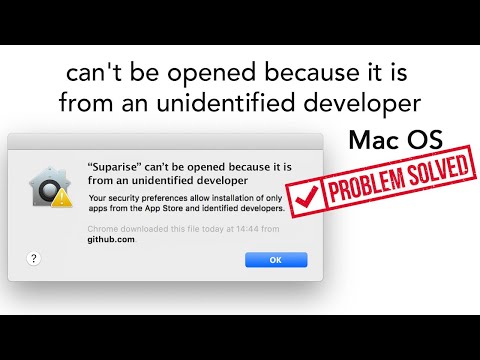So is there a way to use the keylab in logic as advertised? I’ve loaded scripts updated firmware tried several different cables and occasionally the keys work but record doesn’t the display is stuck on Arturia. I’ve watched several videos and can’t figure out what I’m missing. works fine in dumb Ableton but that not logic.
Hi
idk if you see this video already https://www.youtube.com/watch?v=x5UCFQ7YvKQ
i found this Connect Arturia Keylab mk2 to Logic Pro - Apple Community
I hope you find it useful
I tried that but doesn’t work, I’ve no idea how to get it working.
I downloaded the KeyLab_Essential_mk3_Logic_Pro_Daw_Integration_Script_1_0 script but no idea what to do with it either though.
maybe it is an issue directly from logic and not from the controller then
Hi,any help with scripts downloading?My Mac doesn’t open the file and in the pdf instruction they say that I need to move certain file to the folder that doesn’t exist on my computer if the “double click to install” doesn’t work.
I had the same problem.
After many attempts like, uninstalling Midi Control Center, Logic X, what worked for me was very simple to do:
1. Open Midi Control Center
2. Open logic Pro X in any project
3. On "Device Memories select on DAW (Read Only)
4. Hit the Recall From" button. Wait to finish loading.
After I did that, it’s been a few days since it’s working as it should.
I haven’t read the manual on how the midi control center works, but this steps solved my problem.
Just to let you know some things I tried before doing this.
Maybe some of these steps helped to work what I explained above
For those like me who couldn’t connect automatically as explained in the video and have logic and firmware in the latest version, I recommend going to Arturia’s website at My Products > Access resources > search for Daw-integration-script and download it. There is the script and a pdf explaining how to install.
https://www.arturia.com/products/hybrid-synths/keylab-essential-mk3/resources
Notes for someone who is a beginner like me and it took a while to find the paths that the guide explained:
-
To install the script you need to right-click and then open, otherwise OSX will not allow you to run the script
-
In the guide it doesn’t specify where the Control Surface is exactly. It’s in the drop down menu: Logic > Control Surface.
-
Use the search bar to find Keylab Essential.
-
After the keylab image appears adjust the input and output as shown in the guide.
-
Midi section is in the drop down menu: Logic > Settings > Midi > Inputs. this path is to disable Lab Essential mk3 MCU/HUI / KeyLab Essential mk3 DIN THRU / KeyLab Essential mk3 ALV port.
I hope this helps!
Versions: Logic Pro 10.7.9 MK3 firmware 1.0.17 and the device script 0.4
The device script install failed so I installed manually following all the steps set out in the pdf accompanying the script.
My MK3 is not autodetected/configured in DAW mode. I can manually create a new controller with the appropriate device. The MK3 is fully working in Ableton.
Does anyone else have things working with the same set of version numbers for Logic, firmware and device?
Here are a few things you can try:
- Make sure that you have the latest version of Logic Pro and the Arturia MIDI Control Center installed.
- Connect your KeyLab to your computer using a USB cable.
- Open Logic Pro and go to Preferences > Control Surfaces > Setup.
- Click the New (+) button and select Arturia KeyLab.
- Click the Add button.
- In the Device drop-down menu, select Arturia KeyLab.
- In the Port drop-down menu, select the port that your KeyLab is connected to.
- Click the Done button.
Once you have added your KeyLab as a control surface in Logic Pro, you should be able to use it to control Logic Pro’s transport controls, faders, and other parameters.
Following the manual steps has me up and running. The integration with Logic does not seem to be as deep as you get with Ableton. I don’t think Live Loop clip launching is set up and parameters for built in logic instruments are not auto mapped with context sensitive text.