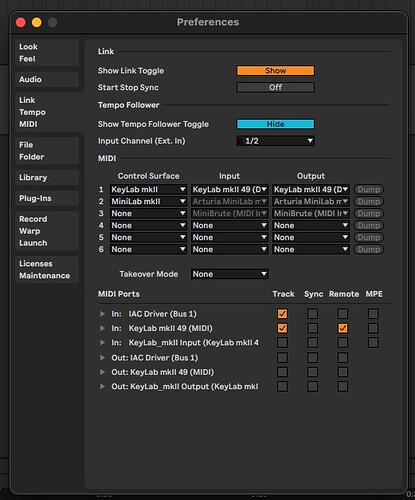I have been struggling for over a year trying to get the knobs and faders to map to devices in Ableton Live 11. The only parameter the Keylab 2 will control is the “pan” knobs and volume in ableton live. Its driving me crazy. Even the new cheap Arturia midi keyboards control Ableton devices. I have looked for in depth tutorials on this keyboard but I can’t find any. Arturia only has the same 6 or 7 videos online when they 1st launched it. Either This keyboard seriously needs an update or its just me. I need to be able to perform live without adding no more extra gear. Please help. Thanks
Hi @Daylight187 welcome to our community!
I’m sorry te hear that, but did you upgrade to the last firmware?
Are you trying to map manually to Ableton Live? There’s some problems sometimes in the Abletons Preferences where you have to check the yellow box of the “Midi part” of the controller.
I hope you can fix it with this, but if this don’t fix it maybe you have to send a ticket to support on www.arturia.com
Have a good day! See you around!
I have Keylab Essentials MKII 49 and i managed to map it to the device that is selected in Ableton. There are extensive guides on the internet about it.
You can follow these:
https://drolez.com/blog/music/arturia-keylab-ableton-setup.php
Cheers!
Just spent a whole weekend trying to figure this out. The feature isn’t in the manual, but it has been supported in DAW mode for ableton since ~2022 (at least in live 11). the “multi” button beneath the master volume fader cycles the encoders between pan, send A, send B, and device controls. Device controls are the blue light.
thanks so much!! wow this is so freaking helpful…