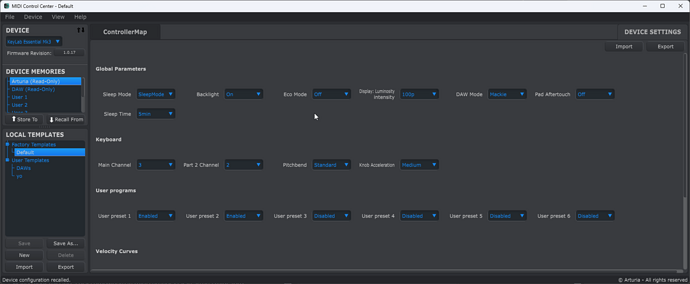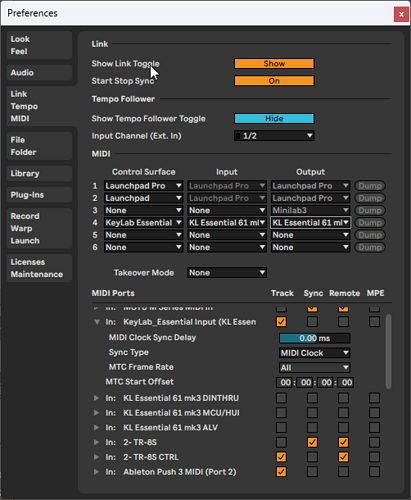I have a new Keylab Essential Mk3 that I am using with Ableton Live 11 Standard and Analog Lab Pro with V Collection 9, all software is up to date. I find that the first preset I load into a session track sometimes shows on the Keylab screen and the sliders and knobs work initially but after that adding a new track it does not show the preset, only the instrument name, and that sliders and knobs descriptions are generic like Fader 1. This happens using Analog Lab plugin VST as well as using the individual Instrument plugin VSTs. What Midi configuration options should be enabled for the above configuration? Do I need to add ALV track and/or Remote midi options In and/or Out? Is this an issue generally or is this my keyboard setup or do I have a faulty keyboard?
i noticed this too. It gets worse with individual instrument VSTs from Collection, they always have generic knobs and sliders
The worst is when you add another track and change a knob, but it “jumps” to the previous tracks knob value. How would someone be able to perform live like this?
You would think arturia hardware to be natively compatible with arturia software? And fully compatible with most popular daws
For Keylab Essentials MkIII There are DAW integration scripts on the website for other DAWs but in the Ableton file there is NO script file only a document that begins with the following confusing statement:
You’ll need the latest version of Live to be able to use the integration script
for KeyLab Essential.
If you manage to install the latest version of Live, here are the steps:
-
Connect your KeyLab Essential and select DAW program (prog button).
-
Open Live.
-
The KeyLab Essential should automatically be detected and ready to use.
If the KeyLab Essential is not detected:
-
Go to Live MIDI settings (Options / Preferences / Link Tempo MIDI tab)
-
In the MIDI part, select your control surface (KeyLab Essential mk3)
-
Set the right In and out Port (“KL Essential xx mk3 MIDI” / “KL Essential xx mk3 MIDI”)
I am wondering if there should be a script file too but it is missing?
There are scripts for Cubase, Logic Pro, FL and Bitwig, I am wondering if Arturia plays better with any of these.?
Im assuming that means that the script comes bundled with Ableton.
I followed this PDF guide and i’m not sure what I enabled or disabled, but it solved the issue you were talking about. I also enabled mackie mode in arturia’s midi control center and changed to midi channel 3… Also make sure your particular keyboard is set in the VST’s configuration under midi
The same problem that I have remains however, when you transition from one track to the other, it will hold on to the rotary encoder value you moved in the previous track. So ableton never “pushes” the updated value to the keyboard. This makes for those awkward “jumps” I mentioned earlier. Really messes up my flow… I don’t know if this is just a software issue or if I’m doing something wrong.
Starting to think I should just make my own midi keyboard with motorized faders and LED wheels around the potentiometers.
The Arturia video link below shows How To Control Ableton Live with the Arturia KeyLab Essential mk3 and Arturia Analog Pro. They say there is an Ableton Integration script and the 69 comments in the video and my experience is that this is either non existent in the downloadable zip file or Arturia have NOT provided Ableton with such script or a workable Midi Integration with Arturia KeyLab Essential mk3 and Arturia Analog Pro? [https://youtu.be/vOJwYvRPcGk?feature=shared]
I mean I got it to work yesterday without installing any such script, but now I’m noticing that it’s buggy as hell. Like I’ll go away from my computer or play a game, then get back into ableton and now when I move the knobs, they dont display the value or name as I change them. Or menu diving their presets menu doesn’t work at all for me. I have to restart ableton
Maybe your missing a tick somewhere in midi settings? Or in arturia midi app? This is what i got
?
After some exchange of messages with Arturia support desk I have an acknowledgement that this is an issue being addressed by the Dev team ……
——————
Hello Brian,
Thank you for the update, I’m glad to read that you found a workaround.
After digging into our log, I could find that this issue has been registered in the past for the Dev Team to fix it as soon as possible.
I’ll add your case to the log to increase priority.
Let me know if you have further comments.
Kind regards,
- Arturia Support
—————————
Meanwhile I have found one partial solution is if I make a Playlist in Analog Lab Pro that I am able to change tracks in DAW mode and then use the faders and nobs in Arturia mode with preset and device descriptions showing on the keyboard screen. This works once I try to use the faders or knobs after a short delay of a few seconds. This only works for items in the playlist and any other tracks created with items outside that play list do not work.
I recently bought a mk3 88
And having the same problems reported above.
Analog lab standalone seems to work. I can change preset types and use the menu to navigate presets.
When testing Analog Labs in Ableton 12 I get no info sent to the mk3. Even though the screen only shows the Arturia logo, i can still rotate and click to change presets… I also dont get correct names for the 9 knobs and faders.
I also tried to get this working in FL studio but no joy.
I got the mk3 at the same time as upgradng analog lab pro to the full collection X and im sure it worked to begin with. Is it possible installing collection x could have broken something?
Any comments on this are much appreciated. Thanks
I suggest you report this to the Tech Support help page at https://www.arturia.com/support/askforhelp/issues
The more people report this issue the more chance that the Devs will fix it.
I finally fixed the issue and it seemed to be the reinstall of the MIDI usb driver that comes with MCC that fixed the issue. I first uninstalled Ableton 12, deleted all config from AppData and reinstalled. Analog Lab still not showing presets at this point. I then uninstalled all Arturia software and installed free version of Analog Lab and MCC/MIDI driver and now it works. I then installed Collection X and Analog Lab Pro works as expected in Ableton. I had already previously reinstalled Analog Lab with no luck, so the only thing i have done that could have fixed it is reinstall midi driver.
The question is why did initially work and then fail?
I have to say Arturia support have been great trying to help with this issue. Im really impressed! Thanks guys!
So i think on one side the problem is probably related to using multiple analog labs instances(just guessing) But what for me just magicfixed an instance not showing is clicking the “Play adjust Save” Tutorial Entry. afterwards the display was back onto it.
I have no idea why but i guess it resets some internal state as it loads an instrument.
Btw i can still interact with the instance even tho the display just shows the arturia logo, is that the same for you?
Also i modified the original daw script and added lots of cool stuff
Does this work with Ableton 12 Suite, I tried it but cannot seem to find it in this list to select it?
It should! But it might have some bugs because i can only test on my system. (I use Ableton 12 Suite too)
can you check the log.txt in “C/Users/Your username/AppData/Roaming/Ableton/Live 12.0/Preferences/” that should include any errors that happen during startup you can either send it here or on github as a new issue.
oh and in case you dont have Python3 installed natively on your system you should either do that or set the I_HAVE_PYTHON flag in the Settings.py file to false. Also what is often helping is running Ableton as Admin.
The log scripy shows errors:
2024-04-07T14:11:24.608199: info: Directories: Core Library Slice dir: [C:\ProgramData\Ableton\Live 12 Suite\Resources\Core Library]
2024-04-07T14:11:25.467275: error: RemoteScriptError: File “”, line 1
2024-04-07T14:11:25.467292: error: RemoteScriptError:
2024-04-07T14:11:25.467301: error: RemoteScriptError: import KeyLab_Essential_mk3_TGE-master
2024-04-07T14:11:25.467309: error: RemoteScriptError:
2024-04-07T14:11:25.467316: error: RemoteScriptError:
2024-04-07T14:11:25.467323: error: RemoteScriptError:
2024-04-07T14:11:25.467330: error: RemoteScriptError:
2024-04-07T14:11:25.467337: error: RemoteScriptError:
2024-04-07T14:11:25.467344: error: RemoteScriptError:
2024-04-07T14:11:25.467351: error: RemoteScriptError:
2024-04-07T14:11:25.467358: error: RemoteScriptError:
2024-04-07T14:11:25.467365: error: RemoteScriptError:
2024-04-07T14:11:25.467372: error: RemoteScriptError:
2024-04-07T14:11:25.467379: error: RemoteScriptError:
2024-04-07T14:11:25.467388: error: RemoteScriptError:
2024-04-07T14:11:25.467397: error: RemoteScriptError:
2024-04-07T14:11:25.467404: error: RemoteScriptError:
2024-04-07T14:11:25.467411: error: RemoteScriptError:
2024-04-07T14:11:25.467417: error: RemoteScriptError:
2024-04-07T14:11:25.467424: error: RemoteScriptError:
2024-04-07T14:11:25.467431: error: RemoteScriptError:
2024-04-07T14:11:25.467438: error: RemoteScriptError:
2024-04-07T14:11:25.467445: error: RemoteScriptError:
2024-04-07T14:11:25.467452: error: RemoteScriptError:
2024-04-07T14:11:25.467459: error: RemoteScriptError:
2024-04-07T14:11:25.467466: error: RemoteScriptError:
2024-04-07T14:11:25.467473: error: RemoteScriptError:
2024-04-07T14:11:25.467480: error: RemoteScriptError:
2024-04-07T14:11:25.467487: error: RemoteScriptError:
2024-04-07T14:11:25.467494: error: RemoteScriptError:
2024-04-07T14:11:25.467501: error: RemoteScriptError:
2024-04-07T14:11:25.467507: error: RemoteScriptError:
2024-04-07T14:11:25.467514: error: RemoteScriptError:
2024-04-07T14:11:25.467521: error: RemoteScriptError:
2024-04-07T14:11:25.467528: error: RemoteScriptError:
2024-04-07T14:11:25.467536: error: RemoteScriptError: ^
2024-04-07T14:11:25.467545: error: RemoteScriptError: SyntaxError
2024-04-07T14:11:25.467552: error: RemoteScriptError: :
2024-04-07T14:11:25.467560: error: RemoteScriptError: invalid syntax
2024-04-07T14:11:25.467567: error: RemoteScriptError:
I have updated to Python 3.12 I assume it is running, but do not know where to find the settings.py file to edit either way.
Ahhh damn Yeah i updated the Installation section of the Readme! basically there is a folder in that folder with the same name and you need to move it one layer higher. (thats sadly how unzipping works on windows…)
AND
You will have to remove the “-master” in the foldername
Did this work?
Yes and No. I did get the TGE to load and configured as you suggested by setting Python to FALSE . Not sure how Python works do i need to enable somehow?
I did not notice any improvement in the initila problems I had identified at the being of this post. So I uninstalled the Arturia Midi Controller software and reinstalled. Now I get the following : MidiRemoteScript 2 [Control Surface=“KeyLab_Essential_mk3_TGE” Input=“2- KL Essential 49 mk3 DINTHRU” Output=“2- KL Essential 49 mk3 MIDI”]
with a 2 infront like this 2- KL Essential 49 mk3 - not sure if this affects thigs but would rather get it back to where it was without the leading 2.
Initial problem still not solved and seems worse.
Well regarding python , just google how to install python on whatever os you are using. that should be enough.
Regarding the Surface config you should set it up like this
This is also independent from the actual script used (mine/original)