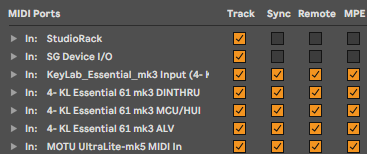I try to map some parameters in ableton to my Keylab and it doesn’t map, I try in User Mode, Daw Mode and Arturia Mode, and none of this modes work. Can someone help me with this?
I have a similar problem, but judging by the comments on YouTube and here - companies are angry at their users.
I received my keyboard today and it won’t integrate with Analog Lab (with the program it was made for!!!) in Ableton - the screen just says Arturia and I can’t even see or adjust the presets.
However, in Studio One, which was not even officially supported, everything works fine.
I am very sad that I once again trusted the company, once again paid for their devices, and they just upset their own users who have been with them for many years.
I was able to solve the problem.
By completely removing ALL Ableton settings. After uninstalling the program and completely resetting everything to default, the keyboard works in DAW fully. Full integration with Analog Lab works and with Ableton itself.
It is difficult to say at what stage exactly this problem occurred, so I live with the feeling that it will happen again.
However, it is still very sad that the Arturia team does not respond to these problems in any way.
I will note one more important detail - even when the keyboard refused to work in Ableton fully, it worked perfectly in Bitwig, and I was also able to adjust it in Studio One. I really hope that the developers will someday make a full-fledged script for S1 to have all the functions and display of the track on the keyboard screen with the ability to turn on/off the metronome, enable recording and more.
After some exchange of messages with Arturia support desk I have an acknowledgement that this is an issue being addressed by the Dev team ……
——————
Hello Brian,
Thank you for the update, I’m glad to read that you found a workaround.
After digging into our log, I could find that this issue has been registered in the past for the Dev Team to fix it as soon as possible.
I’ll add your case to the log to increase priority.
Let me know if you have further comments.
Kind regards,
- Arturia Support
—————————
Meanwhile I (Brian) have found one partial solution is if I make a Playlist in Analog Lab Pro that I am able to change tracks in DAW mode and then use the faders and nobs in Arturia mode with preset and device descriptions showing on the keyboard screen. This works once I try to use the faders or knobs after a short delay of a few seconds. This only works for items in the playlist and any other tracks created with items outside that play list do not work.
Hey Kuyven,I just met the same situation and found solution.Check your Ableton Live Midi settings and make sure the midi port settings blow have turned those arturia essential mk3 sync,remote options on.I found it able to map parameters and faders after setting it correctly.