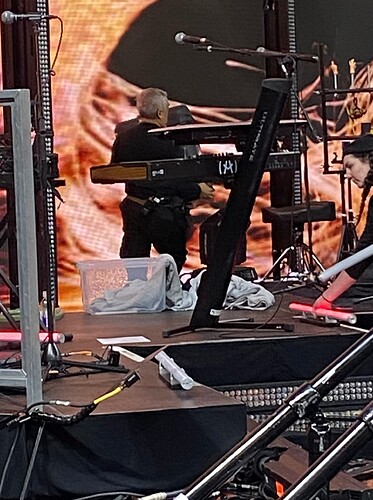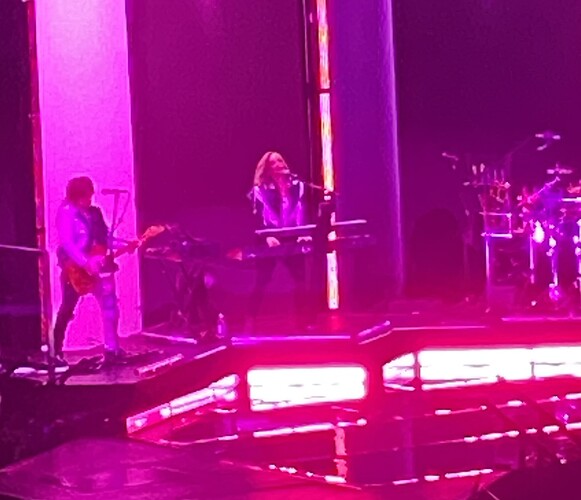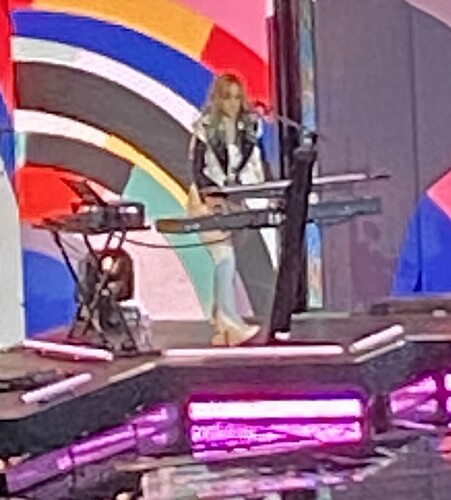After waiting for almost 6 weeks for the KeyLab MK3 to finally make it to Canada, my order finally arrived. To say it was underwhelming experience says an awful lot.
The packaging is great and they did use all recycling packing material. but it seems rather stark. My box shipped with just the keyboard and a USB A cable and nothing else. No welcome card, or how to setup or where to download. I gather that is the new normal for the pro line of equipment. I just looked on the web site and it says a registration card, but I didn’t get that so I don’t know if that is electronic or what?
I had downloaded the MCC application already so I installed that and gave it a run. it asked me to upgrade the version to a .18, but it detected the plugged in keyboard as a Keylab 3. I find this interesting considering that there is an entry for a Keylab mkII and the Keylab Essentials mk3. So why when you advertise the product on your website it is called the keylab mk3 but you cannot use the same naming convention on your own software. THIS IS PURE LAZZYNESS TO HAVE TOTAL INCONSISTENCY IN YOUR SOFTWARE. The keyboard has a firmware of 1.0.1 but the MCC didn’t show any option to download new firmware. Considering that from Arturia’s own web site it says
The MIDI Control Center (MCC) has been specially designed to manage different aspects of your controller, such as device settings, firmware updates, device memories, local templates and the MIDI console.
one would be led to believe it should have picked up the 1.0.4 firmware update and allowed you to install it.
Then I went onto Arturia web site and found the ACC and installation script for Logic Pro. Ran the ACC and tried to setup so Arturia would install the libraries onto a different external drive. That didn’t work. I wasted 20 minutes trying 3 different ways until I eventually gave up and just found the Arturia and ArturiaSC folders inside the Library on the Mac and had to deleted them and to get it to work.
Arturia… YOU CAN DO WAY BETTER THAN THIS. TEST YOUR SOFTWARE BEFORE RELEASING IT! to say is wasn’t impressed before, now it is even lower opinion.
I ran ACC and installed a new copy of AnalogLab as I had to delete everything to make it to a new location. This triggered the ACC to now tell me my Keylab has new firmware available for it and installed the 1.0.4 update and asked me if I wanted to register the device. Is this what you call the registration card? I said no as I need to figure out if I want to keep the device or not (considering)
I loaded up LogicPro 11 and it came up asking if I wanted to map my keys for the Keylab? I said yes.
The Arturia mode worked. I can see the instruments and select them. The location of the Program button is AWFUL. I am going to need to rewatch the video on how to do everything as I couldn’t remember or figure out how to get select based on instrument/style/etc. What I did find that was perplexing was how to use the faders? When AnalogLAb is up there are sound control setting assigned to faders. But as everything is Absolute, there is no way to nudge up/down a patch setting, on the keylab as it will reset it the value to the absolute location of where the fader is. So if onscreen it’s at 70% then unless the associated fader is at the 70% position when the patch was loaded, any movement on the fader resets it to that value. So you are stuck using a mouse on the screen.
The DAW mode on the keyboard didn’t work. At that point I gave up and went back upstairs to clear my head from frustration. Perhaps the keyboard wasn’t set to know my DAW preference was LogicPro. Not like the install script could have done that. But I will give it another try maybe tomorrow. I am going to a music concert tonight and have some fun.