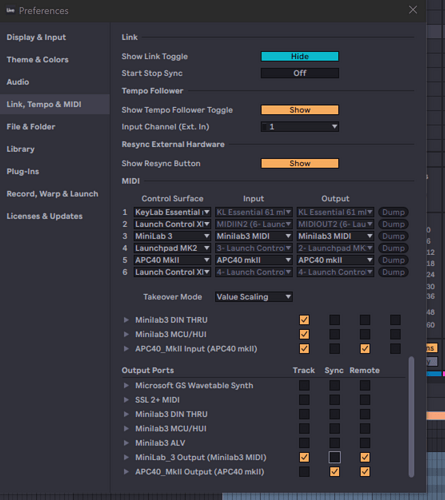Hi all, just thought I’d post this for those trying to figure this out in the future.
Recently have been experiencing a very frustrating issue with Minilab 3 and Live 12 when running through a live set in rehearsals. The live set is well optimized and is mostly racks of sampler/simplers all except one channel which runs about 9 live instruments individually (using the classic chain method)
The set runs well up into a part where I turn on an arp and then there is some delay.
Originally when i ran this set live, i was JUST toggling live’s arp on/off and it worked fine. Recently when exploring more ways to optimize the set I thought to explore the use of the minilabs built in arp mode and thats when the issue’s began.
playing the instrument ( a very simple pluck sample in simpler, nothing fancy) i noticed it was out of time, but even when i got the internal bpm matching, still out of sync. Switching to External mode results in no sound produced - switching to Auto and ticking Track,Sync,Remote on in the MIDI Output Ports synce the Auto mode to the live session (when in play/record), but then still some delay, just slightly out of time, just enough latency to notice its not right and sounds out of place.
Next i tried just using lives arp again and having midi clips with what im playing programmed in. Still out of time. Open up the channel options and turns off “Keep Latency” - found that the clip now syncs but only if the track isnt armed.
At this point im pretty frustrated by all this and its wasted a few rehearsals in a studio space even and im getting really annoyed because now im back to the exact same setup i had for when we played live and everything worked just fine BUT i cant shake the sense it feels like the latency is coming from the controller itself (how? why?) so i go into Pref>link,tempo,midi and untick the midi output sync for the device and now there is no latency.
It seems that the issue is isolated to the Minilab 3’s internal clock and the delay between input and lives clock>output. Ive tried to include enough information here if anyone wants to try and replicate this.
Maybe im missing something, if anyone doesn’t have this issue at all and they could share a screenshot of their input and output settings in ableton i would really appreciate this as ive had this issue on both my laptop and workstation.
If i had to guess, i’d say that some degree of latency compensation isnt occuring, however considering that minilabs internal Arp isnt a single held note but a gated input trigger i find it hard to believe this is a problem with live as much as the minilabs sync driver (they have already acknowledged a bug with the devices external sync)
Has anyone had a similiar issue when syncing their device to a live session and using the Arp mode in Auto/external sync mode?