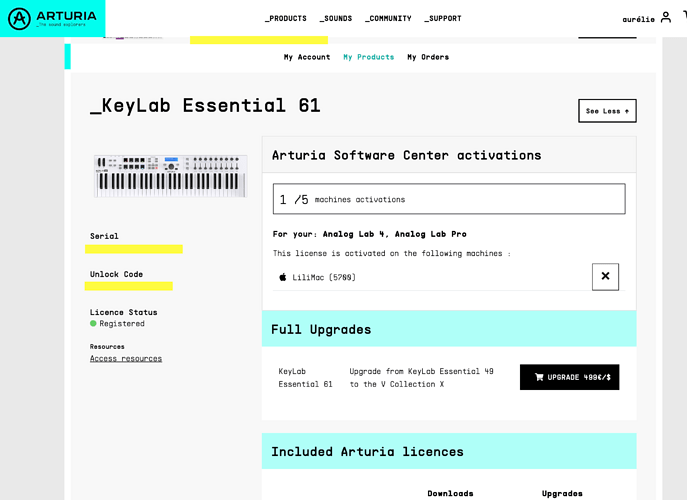Hi everyone,
I just bought a new MacBook. I used to work on an iMac with Ableton live, and analog 4 and 5 with my KeyLab essential 61.
I see that I could had the new computer on a list of 5 machines allowed (the old iMac is the one and only machine activated right now). But there’s no button or thing to add the MacBook…
When I opened Live on it, I could use the vst plugin, for Analog 4, but after a few minutes, I’ve seen a message telling me my demo time was over. I don’t have a demo version!
Can someone please help me? I’m on a creative day, and I’ve tried my best, but nothing works ![]()
Thanks in advance !!! and love is the thing ![]()
Hi @hili.enda and welcome to The Sound Explorers Forum.
If you log into your account at https://www.arturia.com/ and go to 'My Products, you will be able to see how many activations you have and on what machines you already have activations. You can also delete activations from here to free them up for other machines.
HTH!
Hi @hili.enda . And welcome from me too.
If i understand you correct.
Be sure you have activated the products in ASC on all the units you use it on. The product will run in demo mode if it’s not activated on the unit.
Hi Matjones,
thanks for your answer ![]()
on “my products” I can see that my keyboard is registered, and working on 1 machine, my old Mac, but I don’t see where I can click to add the MacBook (machine n° 2).
Hi LBH,
thanks for your answer.
What is ASC ? Is that the Arturia website ? My keyboard is registered.
I’m French, so I’m not always sure I do understand all the differences between "activate " and register ! ![]()
Hi again @hili.enda ,
ASC = Arturia Software Center.
Activation and registration is two different things.
Dear LBH,
you’ve made my day !
I’ve activated the thing, after downloading the right package for ASC and the new MacBook is machine 2 now.
Thank you soooooo much !
Ah thanks @LBH I was a little occupied drum programming for a couple of hours there.
As you can see from the pic below, you’ll need to activate and download via ASC… I’ve shown old versions of V-Col to show you the two different buttons you’ll get during the process.
Great to see you’re sorted now ![]()