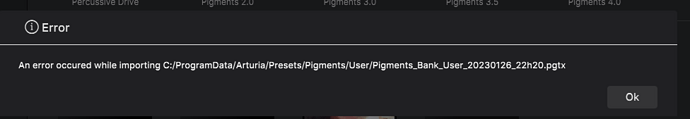Hello, I recently upgraded my computer system and before reinstalling Pigments I saved my presets I had made. Now however, when I attempt to import these files I get an error message. i have managed to save new preset files and can succesfully import these back into Pigments, but nothing I do seems to work for the pertinent files that I want back. i tried support and they told me to reset the preferences, which I did, but that doesnt help. thank you !
Try to just import them manually. Head over to the preset folder
OSX: /Library/Arturia/Presets
WIN: C:\ProgramData\Arturia\Presets
and drop the folder with your presets there under User Presets. They should show up in Pigments.
Edit: Well, of course that only works if you have backed up your preset folder as well… otherwise it would be good if you share the error message you get here.
Hi @Puniho. Welcome to the community.
I can add this.
Only presets that have been exported can be imported using the import function.
User presets that just is copied as preset files can be placed in the correct folder for the presets.
Keep in mind that presets that use samples do not have the samples embedded.
What’s the file extensions for you presets? If the extension is .FIL, then the preset have not been exported.
Thank you, I did try this, though unfortunately it still doesn’t work. i dragged the exported files into that folder. they are pgtx files I think. I didn’t backup the presets folder. I exported all my presets as I thought this was the correct way to do it.
Thanks, they have been exported and the extension is pgtx I was wondering about samples… My presets were mostly made with the Granular engine and had a lot of samples. I wondered if the error is caused by missing samples. The location would have changed., but if it would just load the presets, I could manually redirect them to the correct samples. I am curious about this however, as the files large size indicates that samples have been saved with the export…?
Hi again @Puniho ,
It’s fine to export your presets.
(I also create backups of my ressource folder - or at least the relevant folders for me.)
How large in size is the bank you are trying to import?
Samples used in presets are exported yes. And they will be imported, when you import the preset/ bank. It should not cause location issues.
(Missing samples issues arise if samples are removed, or if the samples are commercial and you don’t have the right to use them - like from Arturias soundpacks and you don’t own the soundpacks from where the samples come from.)
I would think that even though there should be problems with samples, then the presets should be imported, and then you get a samples missing message like you say, when you load a preset, if the samples are not found.
I can’t rule out your exported preset bank is corrupt.
I don’t think the age of the bank should matter, but i can’t tell for sure.
Perhaps if you contact and post the preset bank to Arturia support through your account, they can find out what’s wrong. I don’t know, but you can try it.
Perhaps try to reinstall Pigments first - just in case.
I wish you good luck.
Thanks so much for your concise and practical advice, much appreciated!
the files size is just over 17 gigabytes, so I figured it must contain the samples.
I will do as you suggested and send the bank to Arturia support.
You are welcome @Puniho.
I asked about the file size, because i was thinking, if it was possible that a very large file size for a bank could cause import issues. I don’t think it should, but perhaps it can.
If the 17 Gigs is one file, then it’s huge.
I don’t know, if you can post very large files to Arturia support.
I hope Arturia support can explain and have a solution.
A 17gb file is enormous. I would not be surprised if you have exceeded the abilities of Pigments while importing. Perhaps you are even stressing your CPU/RAM. You could try saving out some of the patches as new Collection to see if they cause the error msg. I suspect they will not. If so, repeat the process, creating smaller and more manageable Collections. I create a lot of patches and usually save them in User initially and then pluck out 32 or 64 to create new Collections.
Yes, I was surprised to find that the file was that size! They were all patches for the sampler engine using granular synth. One aspect I’m curious about is in Pigments you can import sample folders, and I did this for convenience of swapping out samples etc. So where does pigments store these, and if and when you export your presets, does it export all of these samples irrespective of whether they have been used? If so, it would explain the large size.
Yes, i wouldn’t have exported them as an individual file if I had know it was going to end up being that size! When I did, it took a while but seemed perfectly happy about it. Its only now when I try to import it back, it seems unhappy. I have since, saved smaller presets and reimported them without problem, but unfortunately I can’t do that with this big one from my old computer. I should have backed them up in some other way. it was a lot of work… and it looks like I may have lost it.
From my own observations, then it look like the following is happening.
When you in Pigments sample window has the Categories tab selected and import a folder, then the samples are imported to Pigments Sample folder in your main Ressource/ Samples folder.
When you in Pigments sample window has the Folder tab selected and import a folder, then the samples are not imported to Pigments Sample folder. They can not be found under Pigments Categories tab.
No matter how you have the folder imported, then the samples used in presets be exported, when you export the presets/ banks. And the exported file size will be the same. So this should not create issues, but i can’t tell for sure.
Samples imported when the folder tab is selected and has been exported will be imported to Pigments Samples folder and be found under the Categories tab.
This way the imported presets can find the samples used in the presets on other computers.
I wish Arturia created some documentation about all this.
You say in your reply to @Funtmaster you have exported individual files. Does that mean the 17 Gigs is a total for many exported presets and/ or preset banks, so each file is much smaller? How large samples do you use in your presets? How large is one preset?
Yes! I found the scant info given in the manual does not really go into how imported samples are managed! So it is confusing.
Some of the banks I exported were reasonably small, however this particular one is just one 17 gig file containing many presets. I realise now, that it would have been more prudent to break it up into smaller banks. Anyhow, I’m still not sure if it’s the size of the file that is the problem. There was another smaller exported file which also gives me an error msg when I attempt to import it. It seems to be the files I exported from my old system.