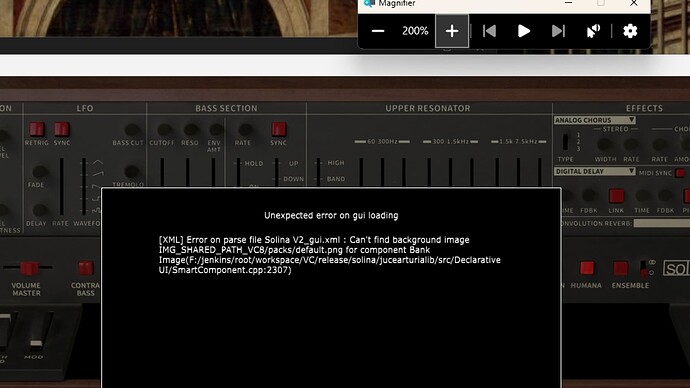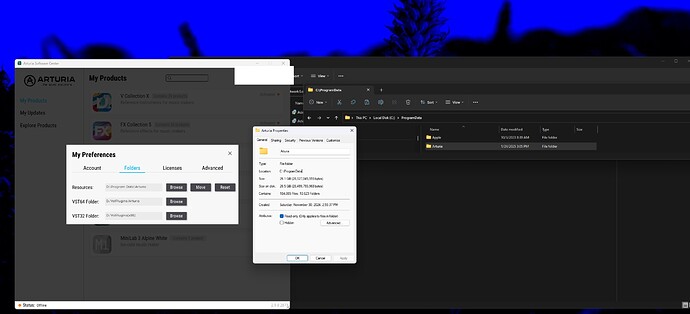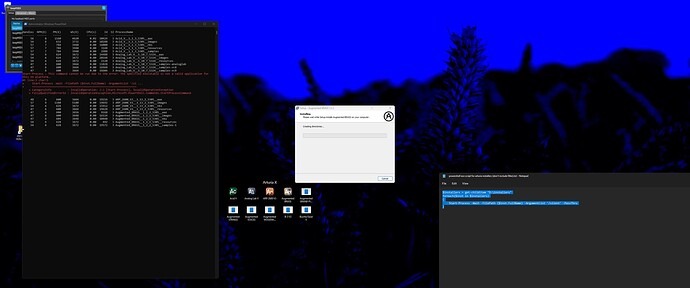I want to just move the downloaded files across the network thereby not downloading them a 2nd time, to 2 other computers on the network, and then use ASC to install them on these other 2 locations from these files placed in the downloads folders there.
Is there any way to do this? I find that the installation from files has taken a new form and there are several exe files for each synth. In the earlier days, I could easily go thru the 20 or 21 synths and tap each installer and click thru the process, now the best way would be to have a batch installer like the Arturia Software Center must be using. There doesn’t seem to be a good option for mass install without downloading. Any help would be appreciated.
Hi @nModular. Welcome to the community.
ASC can not use allready downloaded installers as it is.
It’s true you on Arturias download pages can download installers for each of the individual applications. You can copy those to other computers and run them there one by one. Then Arturia Software Center (ASC) is only used to activate the applications.
But you would have to do this each time you get updates. It’s much easier to use ASC both for download, install and activation on each computer. In generel you can save a lot of work over time.
In Arturia Software Center → Preferences (top right menu) → Advanced
then set Downloads folder to same location on all computers
and make sure there is NO tick in the ‘Delete installer after successful install’
That may possibly prevent the Arturia Software Center on a second computer of having to download again if files is already present.
That is theory , how well Arturia actually uses already downloaded files I have no actual experience with !
P.S.
Some programs have limitations with respect to using e.g. network drives. Like wise the ASC may have limitations that way that I am unaware of not having used it for sharing folders for multiple installations…
Yes @Merlin, it actually can be possible that ASC will recognize the installers and it will work, if they are put at the download folder location set in ASC Advanced Preferences settings. It’s worth a try, if one need/ want to do it this way.
Be sure not delete the installers automaticly after install.
I did try and put them into a folder, but when I clicked “install” they didn’t install. Many of them said “not installed” after about an hour when I came back.
The installers are not the same with these new synths as they were in the 32 bit days. It makes it difficult to know what and how to install, when there is a different .exe file for common, nks, resources, aax, samples, images… and every synth has different selections for the .exe files.
I have always set to keep downloaded files, I have installed and updated Arturia through 3 different versions / upgrades. So I just don’t know about the new version, which is not a single installer for each synth. I will probably try installing every .exe file though it will take longer and be a bit less straightforward.
I’m not sure why the installs should stop, if they actually started.
As i wrote. You can download individual installers. You can do it on each products page and on the download page here: https://www.arturia.com/support/downloads&manuals
This is for manual install of each application.
This has nothing to so with 32 vs 64 bit plugins.
EDIT: BTW: I don’t know if the installers you have downloaded with ASC can be run manually one by one without using ASC. Perhaps they can. If they are EXE files i will think so. ASC is set to delete mine after install, so can’t check.EDIT END
Please do not confuse files downloaded and saved by yourself with the files downloaded by the ASC when installing. For you to check ASC functionality of shared download folder you will have to use the ASC to download the files by installing on a computer. And then , yes ! , if you wait some time before installing on second computer then maybe files are of an out dated version so they may need to be downloaded again later. You can not expect the ASC to use old version installers for newest version install !
I didn’t really reinstall them I got stuck trying to solve the double preset problem. I am currently recovering from a computer crash that wiped out my entire computer last week that I think is based on the region and date format change between US and EU.
I know I have had this problem a year ago too. As we see they only want us to install after downloading. This is undesirable. Just take away the 5 computer license. Then you won’t have to deal with this from users.
They’re not ever going to do that. They may as well just give away their software for free.
Looking deeper into the problem of the installers I am finding that the installers have an xml file that has been grafted in from one of my other computers where I installed things on the F: drive.
Here is a screenshot of the Solana V2 (a small set of .exes I was testing with my powershell script to install all installers in a folder). The program almost works but as ASC is not even installed on that machine, it wouldn’t be expected to work properly. What I find troubling is that the F: location is on a computer that this file did not come from. It may be that after ASC deleted my installers off my original download, I replaced that with the files from the 2nd computer. The 3rd computer and 4th computer this is the 4th. The 4th doesn’t have ASC but I wanted to test just installing the.exe files all with one click. Didn’t matter that I didn’t agree, I guess or maybe it just jumped that hurdle automatically with my script. But the rest by default working until I find this (See screenshot below)
now I did one time (not anymore) use the 2nd of the computers’ F: drive for the install. I don’t use that in the new version of ASC on there, and I wouldn’t have expected it to be in the program. I didn’t even use F: when I installed this installer there, instead I changed it back to the D drive somewhere.
My powershell script worked on a test run of 4 synths, executing with just one cut paste (into powershell) and running 16 of the .exes with 4 synth trial group SQ80, Solana, Wurli and Vox. I was able to both remove the requirement to have the administrative option popup opening, and also to remove the requirement windows explorer sets to only execute up to 15 files at once.
$installers = get-childitem “D:\installers”
foreach($inst in $installers)
{
Start-Process -Wait -FilePath ($inst.FullName) -ArgumentList ‘/silent’ -PassThru
}
There are 170 or 171 different .exe files required to install the entire V Collection (including the augmented instruments series) but I wouldn’t try it without making sure a small test group like this works first. Which so far it doesn’t because the installers seem contaminated by the ASC from a different computer with an expectation to find images in the F drive.
Just as on the other computer I am finding on the 2nd computer the setting for where to install the folder to install resources as set in the ASC, does nothing. See here I have had it set this way since the previous install, and yet it installed it as you can see to the C drive. With the sort of problems I have been seeing, such as no playlists in the thing, I am not surprized that it can’t locate itself as it claims.
Lately the synths have just been awful to deal with because of first the ASC then also the glitchiness of the preset locations, because I had them installed in more than one place and looks as though the installers did not change some inbuilt xml to the new locations and playlists don’t show up and presets are shown twice on my system with about 5 different drives and about 20 different partitions and something in the range of 10 to 15 network locations. When do the manufacturers of these softwares begin to see that people don’t have a closed view about networks and systems. There is some kind of problem with the way these synths are now designed. I could list about 10 things I can see, like it seems like too many exes, and the xmls were always a problem if you want to bring your presets along, and the playlists which were lost a long time ago now. Several years ago they each had their own xml, but accounting for that stuff has become damn neare impossible. and these xmls are the reason for everything going south. Presumably there is some reason that playlists can’t be kept in some simpler way I don’t understand everything involved with the .xml files they can’t even be worked on without programs that cost money. I mean they can be opened up as .txt and changed if I recall correctly in order to make the playlists be transported. But I don’t have time to do all that anymore because I am too busy trying to even find the things in the new versions of the synths. Not to mention the CS 80 has no way to bring its presets forward and now there is no V3 because of the cross grade. It’s terrible when you have to lose the old synth to get the new one, presets and all. I could find things better before, and the new interface I think quite many people have expressed dissatisfaction with. The globalist aim is to get us all to discard our past. I guess that’s your aim too? Do you get extra money for just screwing with everyone this way. If I can’t install these synths from my new downloaders and am forced to download 25 GB again, I will probably do it next month, but it’s really not worth it especially seeing as the things I wrote about the downloader being unusable with my shoddy old Windows firewall that only allows per app block or whitelist and the installer here won’t let me see what it’s doing by using a valid process with a named app or part of an app that the firewall can see, before each new .exe (171 in the V Collection including the Augmented insts) so 171 times I would have to be there, and turn off the firewall and enable it again. So it looks like I won’t be able to use these synths much longer, because I don’t want to update Windows.
They do everything they can to patch out any possibility of workability here. I have had worse and worse problems getting these Synths to work over the years. Soon there is no more reason to pursue VST synths at all.
Someone suggested they should give them away for free. I was saying if they only were alowed on one computer then we would have something different to complain about but at least it would be clear that its not allowed to install on 2 computers. Right now I just downloaded these (turns out without earlier versions of V Collection, it is only 25 GB of installers not 35) today. I am trying to get them installed on the 2nd computer and am looking at using my new install script to just install them here from the newly installed installers. It’s become such a hassle to deal with the ASC and its status-less installers with no operating parts. It seems like the best option now.
$installers = get-childitem “D:\installers”
foreach($inst in $installers)
{
Start-Process -Wait -FilePath ($inst.FullName) -ArgumentList ‘/silent’ -PassThru
}
the script to install all the 170 installers at one time with pass thru for things like account control and administrator permission and the pass thru for the agreement etc.
Like I say if you don’t want us installing them on more than one computer, then don’t have us downloading them 5 friggin times!
oh yeah, man hell yeah, you can’t be particular about where the things get installed but I did the test on Solana and SQ80 and they work now (new downloads from earlier today). The computer already had the activation but I can easily install these this way. There are 2 of the 0 size .exe that were created by the ASC when it tried to do an install or download which I forgot to delete before running this for the other files in the D:/installers folder (they didn’t work and show in red blocks, you should try and make sure you don’t have any of these. not that it matters but it will prevent that ugly block of red tape after the Powershell admin program tries to run them and can’t )
Here are 2 .txt script files one with a filter (you can filter to install only one type of .exe). you have to rename them to .txt from .cmix (some kind of preset file for a synth program) because Arturia site won’t allow a .txt upload:
powershell exe script for arturia installers (don’t include filter).txt.cmix (166 Bytes)
powershell exe script for arturia installers (include filter).txt.cmix (186 Bytes)
Then just copy your desktop shortcuts from your other computer and if necessary change properties to point to the default location for the programs. Or find the shortcuts in the folders and isolate them and copy them to your desktop.