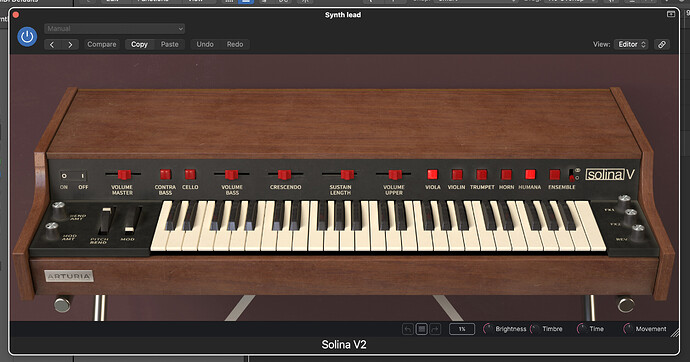I have a weird problem. The instruments work fine standalone, but when I use them in Logic, the top bar is missing so I can’t change presets or view advanced modes (e.g. on things like Jun-6).
Actually, I randomly clicked on some empty space in the title bar on Jun and it fixed it, but it hasn’t fixed all the instruments in V Collection. If I click on the same place on e.g. Mini V, nothing happens.
How can I make it show the top bar to browse presets in Logic for all the instruments in V Collection (including Pigments)?