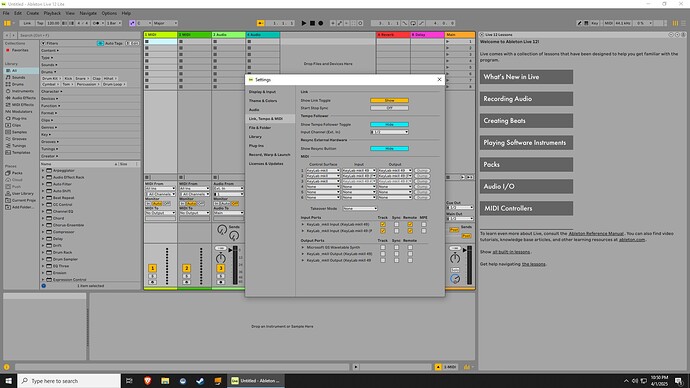I bought a Keylab 49 MKII. When I try to play an arturia instrument in Ableton 12 Live lite, some of the piano keys perform DAW functions like change the session view to arrangement view. How do I reset all the keys? I have windows 10. I have the MIDI Control Center installed and the latest firmware for my MKII
Hi zepking,
Have you looked at this article here?
You could check the steps to make sure the MIDI mapping is correct for Ableton, which might fix this.
I’ll try that when i get home. If for whatever reason that doesn’t work. Is there anyway to reset the controls in the Midi Control Center software? I might have accidentally changed something in there when i was looking at that software.
Ok, I tried this. I reset the MKII using this method. Unfortunately, it didn’t fix the issue. Several keys are still not playing the analog lab instrument and are instead changing some function with the DAW.
Very weird! You could try a factory reset in that case.
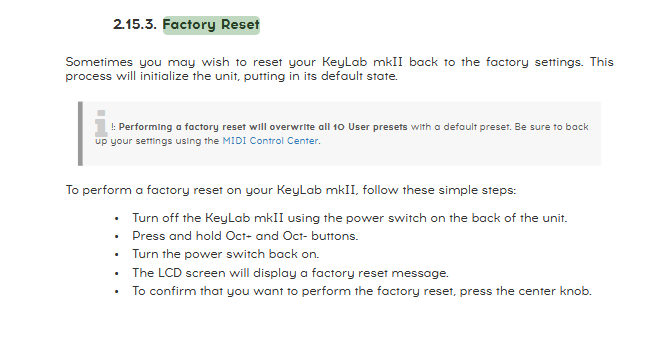
Ok, I think I fixed it. Here’s the solution for anyone else who has this problem:
If you look at my screenshot, I had the Control Surface 1,2 and 3 all selected for Keylab MKII. I cleared the Control Surface 2 and 3 to none. And put none for 2 and 3 input and output as well. That seemed to fix it.