Does anyone have any suggestions on how to best record the Polybrute in stereo? Im recording into Ableton thru a Scarlett Solo, which is only recording in mono, vastly taking away from the massive sound of the Polybrute. Whats the best option? Thanks!
Hi Sixstringz,
“Scarlett Solo, which is only recording in mono”
The Scarlett Solo 4th gen has two ins, a 1/4 (guitar) input on the front panel and an XLR input on the back panel. You’ll need either a 1/4 jack to xlr cable or adapter (both not expensive, cable is preferable) to connect Polybrute’s second output to Scarlett solo back panel.
It should be recording stereo. I have a Matrixbrute and a Scarlett 4i4. On Reddit, someone is asking if Solo can record stereo, and an answer was: “I think you could record one channel on port 1 with an XLR adapter and the other channel on port 2”
https://www.reddit.com/r/Focusrite/comments/m0wgd2/is_there_any_way_to_record_in_stereo_from_a/
The other solution would be a small mixer like Yamaha MG60x. You’ll also need a 1/4 to XLR cable to connect the mixer.
Personally, I would upgrade to the Focusrite 2i2.
HI @Sixstringz
@francoise is correct in what he says.
With such a beautiful synth as The PolyBrute it’s REALLY worth having an audio interface capable enough to do it justice.
As @Promidi suggests, it would be worth upgrading your interface to one with more suitable inputs for your needs.
Arturia make a whole load of interfaces to suit a variety of needs and pockets.
Why not check them out..
HTH!
I wasn’t suggesting a 4i4 but simply pointing out I didn’t have a Solo.
I would have probably chosen Minifuse4 instead of 4i4 but it wasn’t out when I bought the (more expensive) 4i4.
The 4i4 was built fo DJing and there is big limitation for me: when recording with a mike I can’t shut out the 3-4 out without shutting the headphones. The 3-4 out (connected to a subwoofer in my case) are picked up by the mike. I have to turn off the sub manually.
Ooo! Im really liking that Yamaha! Im gonna have to look into that more. Ita the only one that seems to have stereo inputs. It seems to me all the audio interfaces only record in mono, unless you split the signal like described. Which is what i was trying to avoid. I was figuring theres got to be something out there that records in stereo on the same channel. I suppose i should just try recording with the split signal, and see how it goes. But i do appreciate the Yamaha suggestion! I will peobably get it, thanks!
Agree 100%! If youre gonna record this thing it MUST be done in stereo. You will lose so much if you dont. I had someone suggest recording it in mono and then recording rhe same thing onto another track! Clearly someone with NO concept of rhe polybrute!
LOL, yeah that’s kind of like putting some weird ‘comedy named’ tyres on a Lamborghini, or Dr Pepper to a 50 year old single malt!
I wouldn’t recommend using an adapter with the Scarlett Solo XLR input. The Solo is really intended to be used with a mic and a guitar, not line level devices like a synth. It could overload the inputs and lead to distortion. The two inputs have different specs, so even if you can get it to work, you could end up with an unbalanced stereo recording.
You really want to use an audio interface with (at least) two line level inputs, such as the MiniFuse 2 or the Scarlett 2i2.
I don’t really see how the Yamaha mixer would help. That one doesn’t have a USB connection, so you’re still stuck with the same problem of how to record the mixer output. Yamaha does make other mixers that can be used as a USB audio interface, such as the MG10XU, but this is bigger and costs more, and also costs more than the MiniFuse 2 and Scarlett 2i2. Also, it’s important to note that these still only function as a two input audio interface: although it has ten channels on the mixer, the computer only receives the stereo mix, rather than the individual channels. It might be useful if you have a few instruments to hook up and don’t want to spend a lot on an interface with enough inputs, but be aware that you’ll need to either record instruments one at a time to mix them in the DAW or be happy with an analog mix that is baked into the recording.
It’s not quite right to say to say that “audio interfaces only record in mono”. It’s true that each input is mono, but you can configure your DAW to record from a pair of inputs as a stereo file. In Ableton, look for the “Input Config” button in the “Audio” tab of the Preferences window. That lets you set up which channels to treat as mono and which ones to treat as a stereo pair. You can even enable both, and then choose when you set up your track routing.
For example:
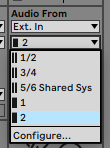
Yes tmoore.
it’s a traditional setup for Bob Dylan singing with his guitar. I took for granted that Sixstringz wanted to keep the Scarlett mono. The Reddit dissussion I referenced pointed out the XLR has higher impedance. The seemed to reduce the difference to a difference in volume. I never tried.
I didn’t understand the definition of stereo Sixstringz was using. If both Polybrute outs get recording separately, it’s stereo to me.
Lucky you, Mat!
I drank Lagavulin, Talisker, Glenmorangie Nectar d’Or but never a 50 years old malt.
@francoise
Oh i would never pay for it myself, i’m not a big drinker and huge fan of alcohol in general. A friend won a bottle in a competition many years ago, it was VERY nice, not sure it was worth paying how much it costs though.
Awesome! Thanks! Thats exactly the information I was looking for. I have it set up for now split thru the Solo, which appears to be working fine. But what I was wondering was the correct way to do it. Maybe youll know the answer to this problem as well. So, I have the JBL 3 series MkII 8" studio monitors. They also have a 10 inch subwoofer that I want to get. But what, exactly, am I supposed to connect the subwoofer? If I have the left and right output on the polybrute. Or I have the left and right output on the Solo. (or the MiniFuse or 2i2 when I upgrade), Im confused as to what I would even connect the subwoofer to. Would I need split cables? Would I need some other special device, crossovers or something? Or would I need to send everything thru a receiver and then out to the speakers? I know what I want my perfect studio to look like! Getting it there with all the technicals is ![]() ! Thanks for your help!
! Thanks for your help!
No no, I dont mind if I have to upgrade from the Solo. Im more looking for the best way, the correct way to go about recording the Polybrute sound in all its glory. If its possible with the Solo, I want to know that to! And for now, recording thru both channels IS working. Does it sound professional? ![]() Im certainly not professional, so no worries there… YET! So I do appreciate your help. Its at least got me up and running for now.
Im certainly not professional, so no worries there… YET! So I do appreciate your help. Its at least got me up and running for now.
This is straying off the topic a bit, but generally studio subwoofers will have a built in crossover circuit, so you connect both the audio interface and the monitors to the sub. It’s best to check the manual for the one you’re planning to buy to be sure.
Wow! Yep! You are absolutely correct, I think! It looks like I would take the left and right channel out of the audio interface, both into the subwoofer. Then out of the subwoofer to the left and right monitor. Which definitely tells me the subwoofer itself acts as a crossover. Thanks!