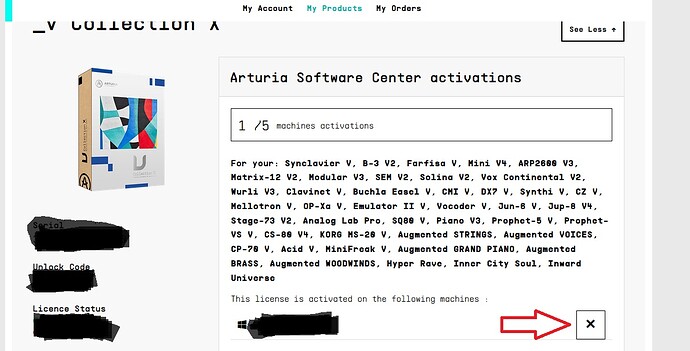I know how to do it for the computer that I’m working on, but another one of mine died, so I want to reset the activation for that computer.
Cheers,
Xpoes
HI @xpoes
Arturia have got you covered here my friend!
Just log into your account and go to the ‘Products’ tab, then scroll down to what you wish to remove authorisations for and just click the machine you wish to remove as in the pic below, indicated by the arrow in the bottom right hand corner…
HTH!
Great, thanks Mat!
I’ve just joined the forum in order to post a question, but cannot find out how to create a new post. I have posted here as my question is somewhat vaguely similar.
Just successfully upgraded from 5 to FX collection 6 Pro, and still have Version 5 available and activated within Arturia Software Centre. Now that all the FX from 5 are running in version 6 Pro (+ the new ones) is it advisable to de-activate version 5 and remove (uninstall?) it? Or not? Does it make any difference? Just a house-keeping question really. Any advice would be appreciated.
Also in passing. I tried using Arturia on-line help from within my Account to ask this question but constantly got failure error messages. (see enclosed screen-grab)
Hi @DigitalDharma and welcome to The Sound Explorers Forum!
FX Col 6 is FX Col 5 with several new plugins, so, unless it particularly bothers you, i’d just leave it as it is.
Removing plugins that are in FX Col 5 will remove them from FX Col 6 though as they are common to both.
HTH!
Hi Mat and thank you for answering my question, it’s appreciated and puts my mind at ease. Nothing to worry about. ![]()