Hooked up to my Behringer Model D, I would like to just use the aftertouch to affect the modulation, rather than having to use the mod strip. Is this possible? Thanks!
Hi @PolyBrute normally you can personalise the response of the Aftertouch from the MIDI Control Center on the MIDI settings.
You can find detailed info on chapter 10 of the KeyStepPro Manual on CV/Gate fonctions.
Also you can have a look on the FAQ of the KSP that may be helpful. I hope this info will help you,
Hello, thank you for the reply, but I think you may have misunderstood my question, as the resources provided are not helpful.
What I’m trying to do is have the KSP’s aftertouch sent as a substitute for the mod strip. That is, whatever MIDI data the mod strip is sending, which works great, have the KSP send that same data as I increase pressure using aftertouch, so I get the expressiveness of the mod strip but activated by aftertouch. How can I set this up, specifically?
Please note that I’m not trying to remove the functionality from the mod strip, just duplicate it to the aftertouch.
Oh wow, that’s out of my scope, sorry I can’t help you @PolyBrute.
Hopefully someone else from the community will be able to help you better.
Best ![]()
This is standard behavior on the Keystep Pro. Use the MIDI Control Center and validate that you are sending CC data to MIDI out by viewing the MIDI console. From my experience, you have to press rather firmly on the keys to get the result you’re looking for.
Thanks, but no, that’s not the case. For keyboards/synths that have AT, it performs the AT function, true - for instance, when I have it control my OB-X8, it opens the filter (or mod) if AT is assigned to filer or mod in that preset. The Model D doesn’t natively receive AT (whatever CC# that is), so AT doesn’t activate the modulation, no matter how hard you push. The mod strip works perfectly - I just need to know how to assign the AT in the KSP to the same CC# that the mod strip is assigned to so I can use the AT to activate modulation (or the mod strip).
The Keystep PRO already accomplishes this. Once more, you can confirm the CC messages in the Midi Control Center after applying AT (Aftertouch). In my case, I observe the messages appearing in the console, and the data they convey is equivalent or akin to the mod touch strip’s data.
Wouldn’t you have to set that up on the Behringer, not on the Keystep? Aftertouch is likely getting sent; the Model D needs to attach that to the modulation you want. Maybe you have to calibrate it?
https://community.musictribe.com/kba/article/KA-04361
No, sorry, link didn’t help. It’s for the Poly D and not the Model D. The Model D doesn’t have any of those options anyway. I just need the KSP to make the AT send the same CC# as the mod strip - plain and simple.
Sorry, but no; while you can confirm MIDI CC message data sent out, there’s no way to set AT’s MIDI via any Arturia app or the on-board menus. “Equivalent” or “akin” does not help; I need it set to be identical. That is, if the Mod Strip is sending CC#1, then I need Aftertouch to send CC#1 with identical values. There is currently no way to do this that I know of, which is why I’m asking here.
I do not have a Keystep Pro or I could monitor the MIDI stream and be more specific.
If you can monitor the MIDI data (if not with Arturia MIDI control center, then the free MIDI-Ox utility) to determine how AT is implemented (cc or part of note data), you should be able to remap that to cc1 (mod wheel/strip) using MIDI-Ox (proof of concept) and then if you don’t want to have the PC in the loop, you can use a hardware MIDI remapper like Retrokits Smart MIDI Cable RK-002, MIDI Solutions Event Processor, Blokas MIDI Hub, Morningstar Engineering MC6, etc. The original cc1 messages from the mod strip would be unaffected so you can send to the D and it won’t know whether the mod message came from the strip or remapped AT.
Hi all,
I don’t own a Keystep.
I can add this:
Aftertouch is a speciel midi message. It does’nt use a “normal” assignable midi CC. For this reason you normally can’t set Aftertouch to the same midi CC as a midi CC Mod strip or to any other midi CC for that matter.
But there are midi remappers like @Brent91709 mention. I don’t know of any controllers that have a midi remapper build in.
I think some hosts/ DAW’s have midi remap options.
Not sure a remap will work well in this case though. But who knows.
As far as i understand, then Aftertouch messages are sent through the Velocity/ Aftertouch CV output on Keystep Pro. So i assume it with CV is about the possible use of cables.
First the “bad news”:
Like @Brent91709 and @LBH mentioned, Aftertouch isn’t part of the MIDI CC group of MIDI messages.
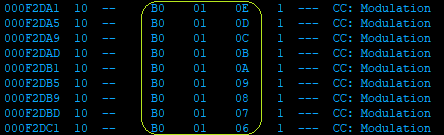
MIDI CC messages are “Bx cc vv” where “x” is the MIDI Channel, “cc” is the CC identifier and “vv” is the value of that CC.
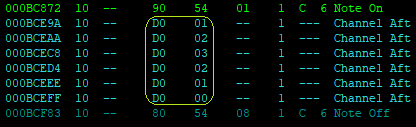
Channel Aftertouch messages are “Dx vv” where “x” is the MIDI Channel and “vv” is the Aftertouch value.
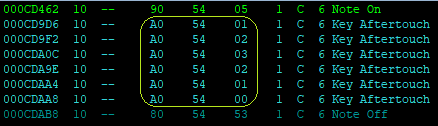
“Poly Aftertouch” or “Key Pressure” or “Key Aftertouch” messages are “Ax nn vv” where “x” is the MIDI Channel, “nn” is the MIDI Note number and “vv” is the pressure value for that note aka “PolyAT” value of the note.
All this to say that, from a MIDI technical perspective, Aftertouch is something different than MIDI CC so rarely (if any) controllers mix’n’match or cross-map between different groups of MIDI messages.
![]()
That’s why you’ll usually just see a MIDI CC number to configure on MIDI CC sending controls and nothing to configure on the Aftertouch because that’s its own thing, like Velocity or MIDI Note or MIDI Channel or Program Change or MIDI MMC or Clock messages, etc.
Though technically possible, at least just for the Channel Aftertouch, it’s actually not surprising to see the lack of this possibility in regular controllers/sequencers.
Now for some “good news”:
If all you want is to use the KeyStep Pro’s Aftertouch to modulate something on the Model D then you’ll better go “old school” for maximum flexibility of modulation and use CV (like I think it was also already mentioned previously too).
Just choose on of the available Voice MOD CV sources and set it to Pressure instead of Velocity
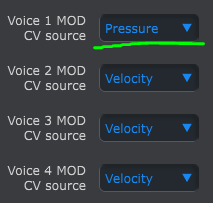
Then hook a cable from that to MOD SOURCE input or whatever other CV In you want to modulate on the Model D and then set the KSP’s sequencer track to the right Voice CV out and that should do the trick
PS: I have to say, it’s rather strange for me to be explaining this to a… PolyBrute ;D (kidding!)