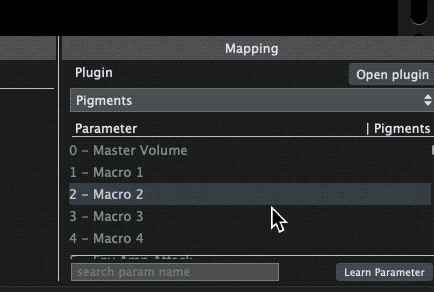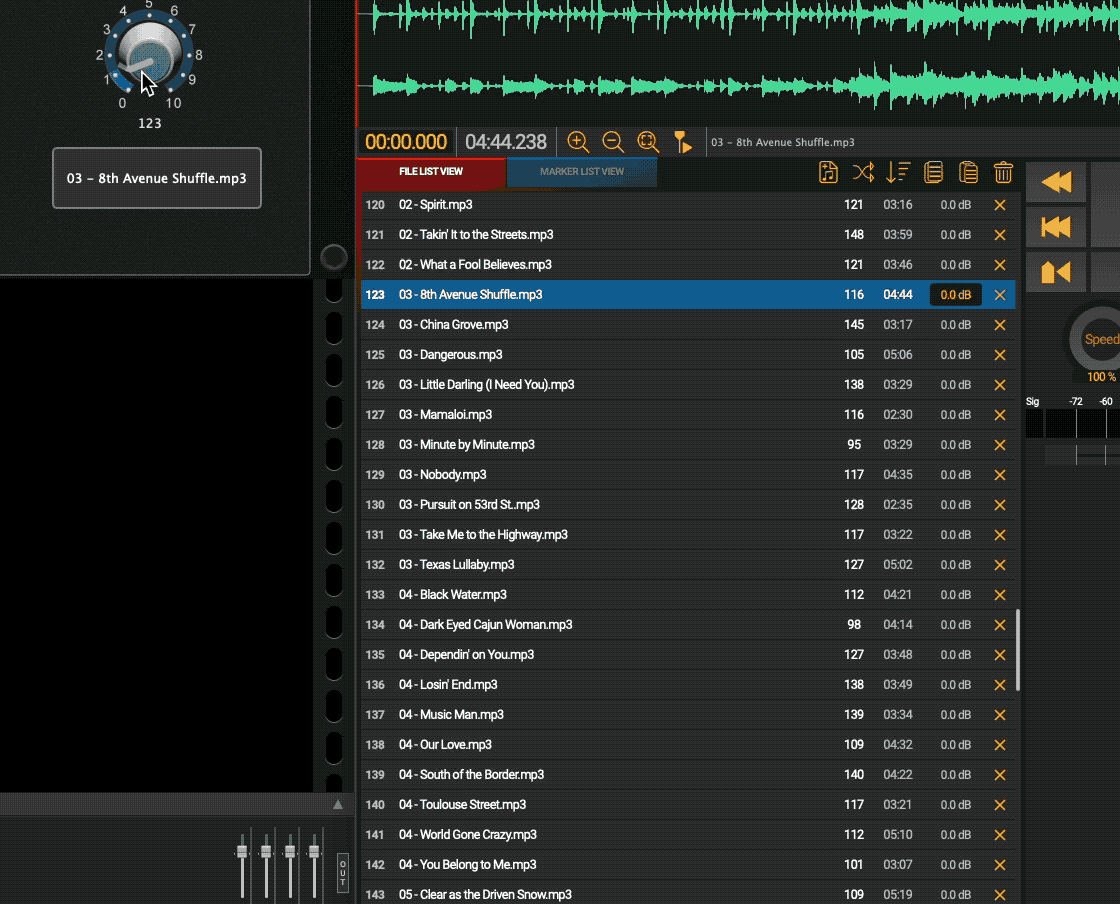Hmm you sound like you’re more interested in making life difficult rather than trying to actually help
Sure I can - but it was rather frustrating to have spent time creating images (which help to understand) only to have the post blocked.
Interesting – why do you think I would be lying about that when it would be trivial for you to prove the veracity by simply reaching out to us through our own website (or community forum) where you would get confirmation. Also, what difference would it make if I wasn’t? The question is still legitimate!
Below is the response I tried to post last night now with all but one image missing.
Uh yeah - this is the Arturia support forum (forums.arturia.com) and my first point of contact. And I’m not asking this as a GP developer - I have a personal paid license for Arturia products and so I am also a legitimate customer.
I assumed that someone here would have been aware of these host parameters and could just answer me without any need for me to escalate. We encourage our own customers (as well as plugin developers) to use our community forums as a first point of contact as well.
I don’t (and never did) say I have better knowledge. You kept answering a question that I was not asking. As I have now said several times, I know how to select presets with MIDI messages. But Arturia exposes several host automation parameters for navigating presets and I wanted to find out how to use the Navigate through presets host automation parameter given that Arturia exposes that parameter.
Yes, but that is still MIDI! But Pigments also exposes host automation parameters for navigating presets. For example, through experimentation, I discovered that I can browse the entire library in the forward direction as long as each value I send to that Navigate through presets parameter is higher than the previous value, even by as little as 0.0001 (and probably less) and similarly in the reverse direction when each subsequent value is smaller than the previous value. But that seems like an odd design approach and it doesn’t let you target a specific preset - which is just odd, IMO.
Even if I couldn’t, so what! But yes, I can. The Audio Streaming File Player plugin included with Gig Performer supports up to 1000 songs (so each song is a preset) using standard host automation as defined by Steinway’s VST SDKs. We didn’t do anything that couldn’t be done by any plugin should its developers choose to do so.
You can select a specific song by sending a value between 0.0 and 1.0 (the standard range for any host automation parameter value) to select a track between 0 and 1000 — for example, sending 0.050 will select song 51, sending 0.245 will select song number 246 and so on.
For example, host parameter number 12 selects the track (song)
(Image showing widget mapped to parameter 12 removed)
and as I turn a knob (which sends values between 0.0 and 1.0 as you increment, the selected song changes and as you can see, there are more than 128 entries. Further, the player has another parameter, number 13, that gives you the name of the selected track so you can see it in a label so you don’t even need to open the plugin itself to browse.
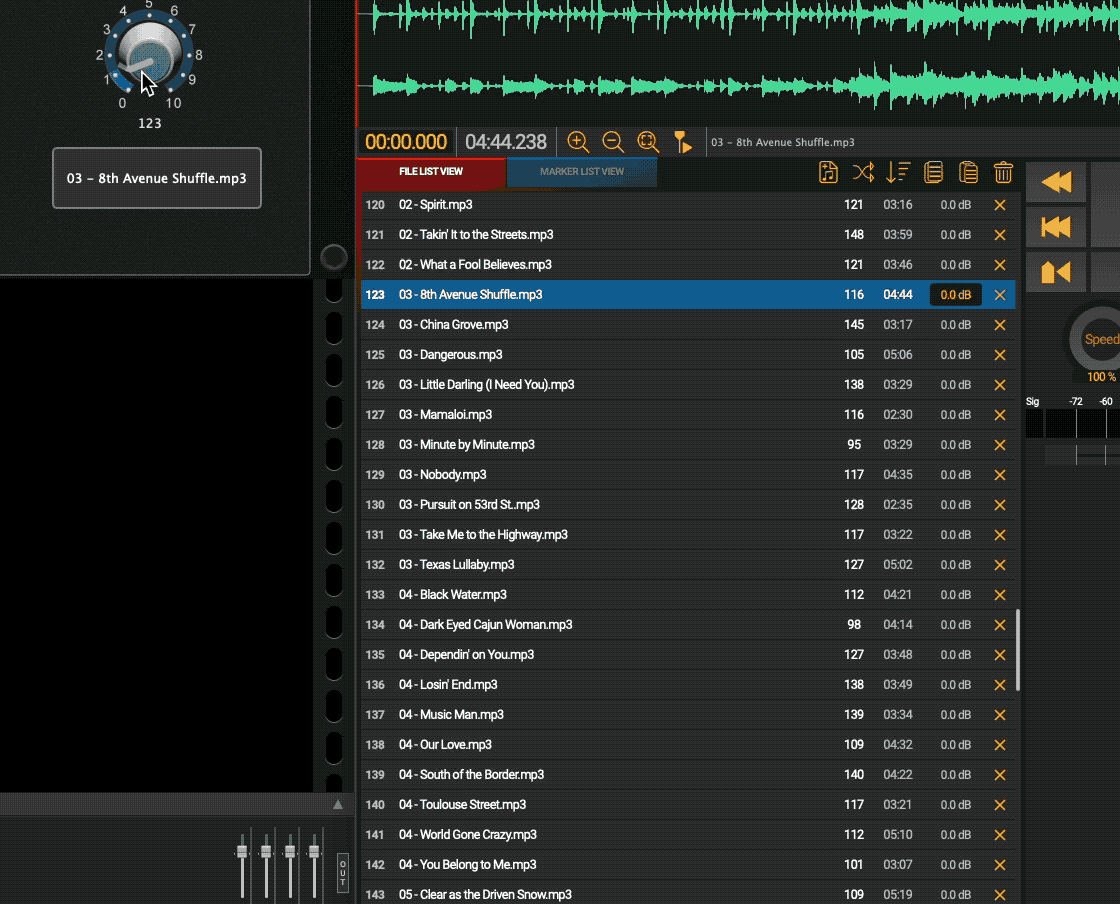
As mentioned before, host automation does not send “messages”. A plugin exposes parameters and any modern plugin host lets you select a parameter and then set the value of that parameter (values being floating point numbers between 0.0 and 1.0). The mechanism does not use MIDI at all to do this. The host calls C++ functions defined by the VST SDKs to communicate directly with the plugin.
Here’s an example where we can define an explicit track number that should be selected automatically when you go to a particular song part
(Image showing Action Management dialog with action to send a single value to parameter 12 removed)
The GP MIDI file player also supports direct selection via host automation
While most modern plugin hosts (including DAWs) support automation, they may not always expose the parameters directly the way we do but since our focus is on live performance, this kind of thing is extremely powerful.
No, I don’t think you are. My sense is you’re just trying to give me a hard time (not sure why) and as your other questions clearly demonstrate that you do not understand how host automation works, I’m not even sure why you took the time to respond.