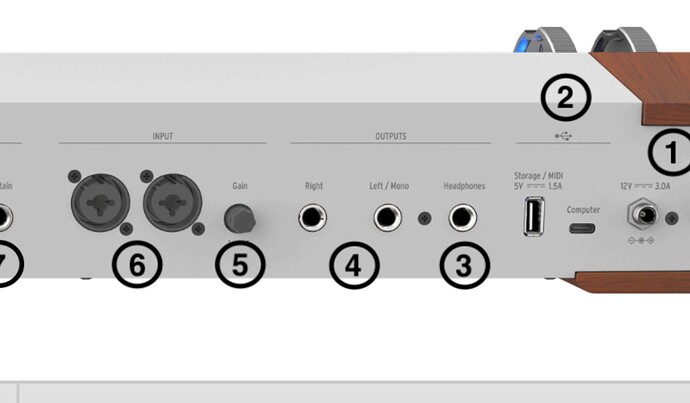Recieved my Astrolab yesterday. Very excited. It is setting in my rehearsal studio, but not setup. I have plugging in the headphones and sampled some of the sounds. I want to connect to my Mackie ProFXv3 mixer but I am not getting any sound out of the speakers. Are there a walk-through videos or articles that I can reference to get started?
Thanks,
Total Newb
Hi @OnceBitten and welcome to The Sound Explorers Forum!
It should be pretty straight forward for you.
If you want to use the unit in stereo you will need two quarter inch to quarter inch ‘guitar cables’ to link it to your mixer.
If you want to use it in mono, you’ll only need one.
Connect the cable/s to the input/s labelled ‘4’ in the pic below.
Connect the other end/s of the cable/s to (you’ve not said which one of that series of mixer you have there so i’ll make an assumption) your mixer by plugging them into the ‘line in’ sockets highlighted in yellow below.
Make sure the volumes on both your AL and mixer are turned all the way down before doing so to avoid any potential damage to your mixer/amp/speakers/headphones.
Then turn the volume up to about 80% on your AL and also raise the level on the main output of your mixer before playing something on the AL and raising the input level on line/s 3/4 on your mixer.
You should now be able to hear your AL through your speakers/headphones etc…
HTH!
Ps,
Please make sure to subscribe to The Arturia Newsletter to be the first to know about the latest from Arturia.
The AstroLab is a stereo instrument with stereo effects, so definitely connect it to a pair of line inputs (or a stereo line input) on your Mackie mixer.
The outputs of AstroLab are balanced, the Mackie mixer can use both balanced or unbalanced inputs, therefore I would recommend using balanced line cables (TRS jacks), rather than “guitar cables” (TS jacks). Either way, both cables must be the same type.
@Sean_W
Thanks for the clarification there, i don’t own an AL so wasn’t aware.
Yep i’d also recommend TRS balanced cables as they will provide a MUCH better signal to noise ratio than TS and, generally, easier to patch in to a desk with no need for a DI box.
Tbh I was assuming OP had already rigged-up the basic cables, considering the symptom was ‘not getting any sound out of the speakers’ and he presumably doesn’t expect the devices to communicate via telepathy. I was more thinking the problem could be with [a misunderstanding regarding how to use] his mixer, or his monitor speakers.
As a follow up to my original question. I actually had everything hooked up correctly, BUT the reason why nothing was coming out of the PA was due to (you guessed it, but was too polite say it) operator error. At the bottom of the mixer near the fader is a small gray button labeled “L/R”. It was not engaged. [Insert Dope Slap emoji here]. I would say “All is right with the world”, but it isn’t. Peace