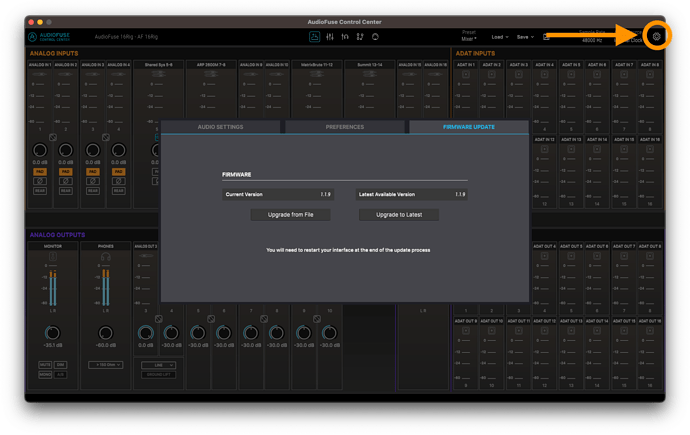I have an Audiofuse directly USB connected to an M1 MacBook Pro 2021, OS 12.6.7.
Audiofuse Control Center is v2.2.1, which was just updated. I can find no way to view firmware version, or update it. The indicated menu in AFCC shows only “device” (the Audiofuse), nothing else. Has the firmware update (or reveal) process changed in the last few years? Thank you
so nothing, nobody updates their firmware, and no Arturia person has any instruction?
The AFCC application version is displayed on its About screen and the application gets updated via Arturia Software Center, like all their software products.
Of course. Did you read my initial post?
Did you read the User Manual?

wtf man?!?! of course, and I’ve updated the firmware before in the manner described in the manual. You did not read the specifics on my question and chose to be a dick. God I love forums. Go ahead moderators, kick me off, this is totally useless
I don’t have an original AudioFuse, but for the 16Rig at least there is a gear icon in the upper right that opens a window with a Firmware Update tab.
According to the AudioFuse Control Center manual, it should be there for other devices, too.
I found the AFCC manual by clicking the Arturia logo in the top left corner of the window. Check section 3.5. Device Settings.
I didn’t “choose” to, I just responded with the same tone you did. If you tend to have problems on forums regularly, that may be why.