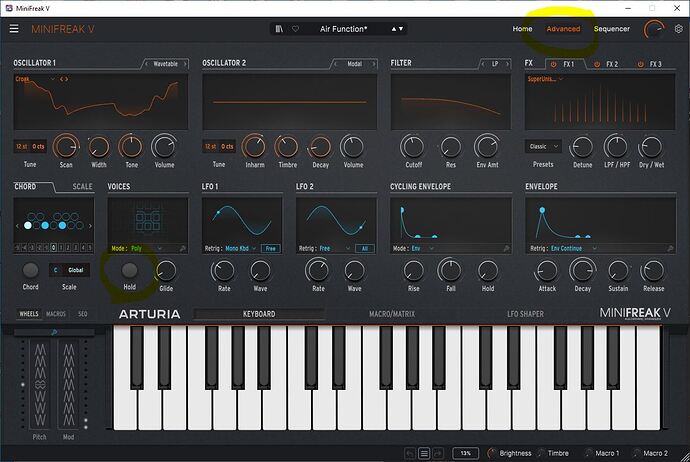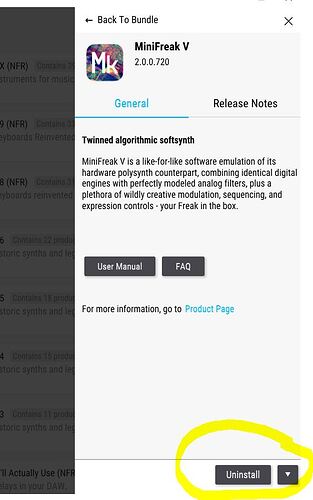Updated firmware a couple of days ago. When using arpeggiator, HOLD button now totally unreliable. With standalone Minifreak V, sometimes doesn’t work, I reboot, and it works. Same story using within my DAW (Reaper). Had no problems before update.
(The Minifreak hardware is fine - the problem seems to be that the Minifreak V plugin has trouble recognising the Hold command coming from the hardware.)
Hi @bjg321
Great to see you made it here to The Sound Explorers Forum.
Sorry to read this, in order to help you better please log in to your account to contact our support team that will help you to fix this situation.
Best ![]()
Same here…
I’ve just realised that the hardware is fine. ie If I listen to my Minifreak with headphones, the Hold is fine. So the problem appears to be with the Minifreak V plugin in recognising the command from the hardware.
Here are some ideas to troubleshoot:
- Double-check MIDI mappings: In Minifreak V, verify the HOLD parameter is linked to the correct CC message from the Minifreak hardware.
- MIDI communication check: Make sure your DAW receives MIDI from the Minifreak properly. Run a MIDI monitoring tool to observe if HOLD button presses transmit the expected CC message.
- Reinstall Minifreak V plugin: Try a clean reinstall of the plugin to eliminate potential software corruption.
- Contact Arturia support: If none of the above work, reach out to Arturia support directly. They’re familiar with these situations and can offer specific guidance for your setup.
Remember, it’s not uncommon for firmware updates to introduce compatibility issues with existing setups. Hopefully, with some troubleshooting, you can get your HOLD button back to its reliable self!
Good luck!
Hi Torhan,
Thanks for this. I have reinstalled the plugin, to no avail. I confess I don’t understand what is involved in steps 1 to 3. Arturia tech support are looking into it.
In the meantime, if you look in the plugin, there is no Hold button that I can see. So maybe the new version is not capable of responding to an instruction to Hold?
Best wishes, Bernard.
HI @bjg321
There IS a hold button in The MFV, it’s in the ‘Advanced options’, have a look at the pic below, you need to click ‘advanced’ at the top, which i’ve circled, and you’ll see the hold button toward the lower left, again i’ve circled it for you.
Regarding @TorhanPiper comments above.
1, They are suggesting that you check the ‘hold’ button on both the MFV plugin and MF hardware are both using the same midi ‘cc’ number. You can check this by recording midi from both your plugin and hardware MF in your DAW of choice and comparing them to see they’re the same.
2, basically the same as above, but using another plugin that monitors what midi data is being sent to your DAW, Cubase, Logic, Protools etc.
3, There are two ways of approaching this, if you open your ASC and navigate to the MFV entry, you can uninstall the plugin from there…
If you are on a Windows system you should also check C:\Program Files\Arturia, C:\ProgramData\Arturia, C:\ProgramData\Arturia\Presets, C:\ProgramData\Arturia\Samples and any plugin directories you might have, to manually delete any files which might still be there.
Obviously if you have your own presets you should back them up first.
I would then restart my machine, run ASC again and reinstall MFV from there.
You won’t lose any authorisations as these are controlled from your user account page on The Arturia website.
HTH!
did anyone try the last step? it seems when the hold is pressed on the MF, the button on MFV remains deactivated.
Hi all,
Arturia tech support have responded and I’ve sent them a video.
Thank you to the person who showed me where the Hold button is on the plugin.
For me, when using the arpeggiator, the Hold button on the plugin does not repond when I turn the Hold button ON on the hardware. However, the other way round, it’s fine. So if I use my mouse to turn on the Hold button on the Plugin, the sounds hold fine (sometimes the light comes on on the Hold button on the hardware, sometimes not) - and then if I press the Hold button on the hardware then the Hold is turned off.
I appreciate the various solutions people have offered. At this time, I would rather Arturia tech sort this out. I’m sure it’s related to the updates to plugin and firmware as I never saw this problem before.
I’ll keep you posted on what the technical support people say.
Bernard
I just bought the Microfreak and the first thing that I found out is that the way the plugin and the hw work together is pretty inconsistent. The Hold problem that you mention still happens here, a year after.
I’ve just found this thread as I noticed this behavior, too. Usually, the hold button on the hardware sets the hold button in the MiniFreak V to the same state. But as soon as the arpeggiator is activated, this does not work anymore. Hold has to be activated on the MiniFreak V to make it work.
Same. Fine until the Arp is activated then the hold button doesn’t link to the software. New MF with latest FW and MV ver 4.0.1.6181. Messed with diff ch and cc’s and nothing works.
I think the mapping just got left out somewhere.
Hi everyone…
I think that the problem is in the firmware…
When the button HOLD / Sustain is pressed (active), and you are not using Arp nor Seq mode, the Midi message is:
MIDI IN [MiniFreak]: B0 40 7F
When button HOLD / Sustain is pressed when Arp or Seq mode is active, the midi message is:
MIDI IN [MiniFreak]: B0 40 01
When HOLD / Sustain is not active, the midi message is:
MIDI IN [MiniFreak]: B0 40 00
HOLD / Sustain, when active sends a control change message whit the value 127 (on) to CC#64 (B0 40 7F on Hex values). When HOLD / Sustain is not active, the message on CC#64 is 0 (B0 40 00 on Hex values).
When Arp or Seq modes are active, HOLD / Sustain is sending a value of 1 instead of 127 (B0 40 01 on Hex values). To consider a CC message on, the value must be greater than 64, with a value of 1 it is taked as an off message so HOLD / Sustain is never activated in Arp nor Seq mode.
It seems there’s no problem on Mini Freak, until is linked to Mini Freak V, because an error on the values sent on CC#64.
Sorry about my english…