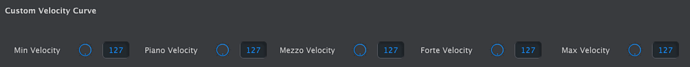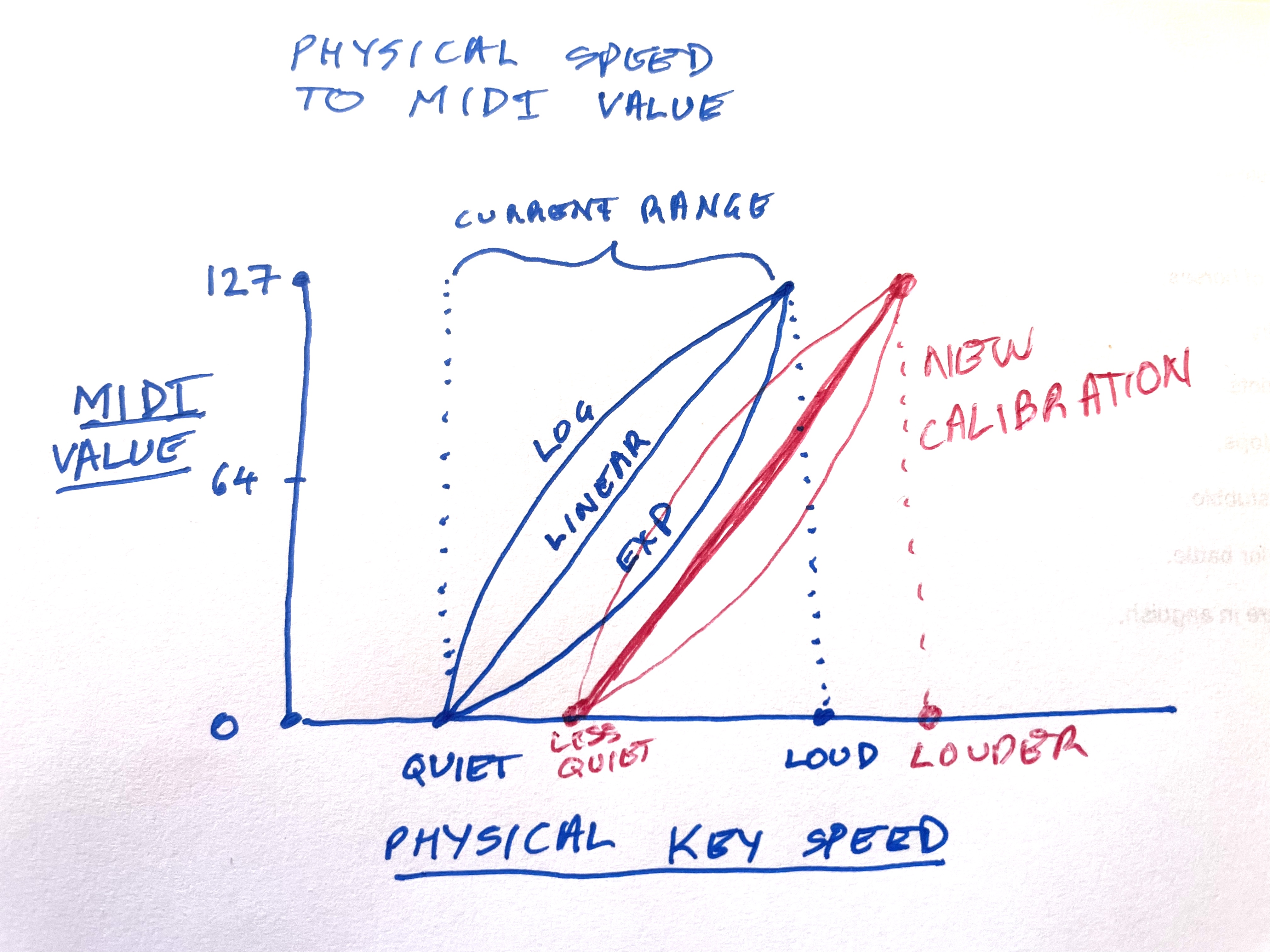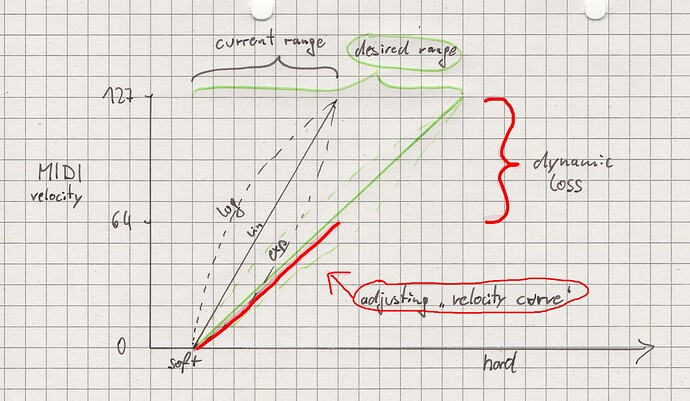I’m so thrilled there are others who share my experience with this velocity issue! I have opened up a ticket with Arturia customer support, and if anything useful comes of it I’ll report back here.
In the interim, I did manage to “brute force” a workaround that helps increase the dynamic headroom. This modification could void your warranty, so perform it at your own risk.
Keyboard velocity is detected by 2 sensors that sit underneath rubber inserts. When you depress a key, sensor 1 makes contact before sensor 2. The timing difference between the two sensors determines the MIDI velocity value. The faster the key is depressed, the closer in time the 2 sensors are triggered and the higher MIDI value will output. You can make a physical modification to the detection PCB to raise one side of it, which will force sensor 1 to be triggered earlier than sensor 2. Therefore there is a larger time interval for any key stroke, which we have achieved by physically moving sensor 1 further away from sensor 2.
To perform this modification, you’ll need to remove all screws from the keyboard (including the music stand/laptop stand screws) and then very carefully lift the assembly with the screen/faders up from the base (be careful as there are 2 very fine ribbon connectors which are easy to pull out by mistake) Ideally, have a helper to guide the keyboard shell up and away from the base, and have something to lean this shell up against. Then you’ll have to remove all the keys. I’m unsure how this works on the synth action boards, but on the 88, it’s as easy as pulling the key away from the assembly. Prepare to get white lithium grease everywhere.
Once all the keys are removed, you’ll see the PCB with the rubber sensors. There’s 2 rows of screws. I removed all the screws along the whole board, and then underneath the top row of screws (the row closest to the back of the keyboard) I placed a small nylon washer, approx 1mm in depth. I did this for every screw on that side of the PCB. Once completed, put the board back together and get plugged into your favourite virtual instrument (ideally a piano or rhodes type sound that you’re familiar with)
Personally, after this mod, I had to set up a custom velocity curve in the arturia midi control centre. I had much more headroom, but I now had the opposite issue where the board wasn’t sensitive enough. Luckily, that issue was much easier to fix with the custom velocity curves. I experimented with the mezzo/forte velocities until the board felt comfortable, and then saved that to the board.
It’s by no means a perfect solution, there are still a few random glitches where 127 notes pop out randomly. But it’s a whole lot more useful than before. Let me know if you’d like any more info/photos or videos of the modification.