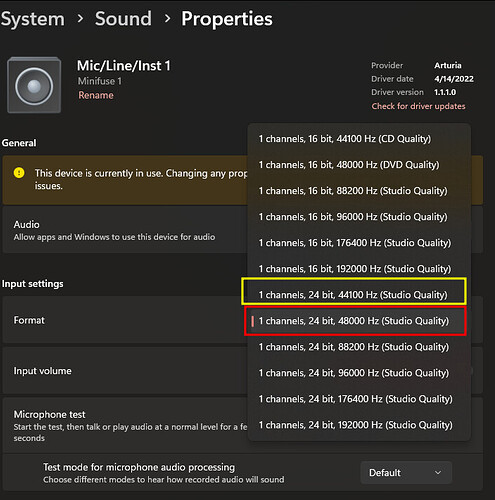Hey, I just have received my minifuse 1, installed the control center and the driver, reboot, plug my mic (Lewitt lct 440 pure).
Now I have sound when I speak on my mic and active the Direct Monitor, same in the control center the vue meter move accordingly to my voice, but nothing when I want to use the mic in windows directly ![]()
First I try voicemeeter but nothing - then I tried discord, google meet, the mic test of windows, with “Mic/Line/Ints 1” directly selected on Windows setting, nothing work.
The driver is well installed, I check via the device manager.
Now I’m lost a little bit, any idea on how I can debug that?
EDIT :
- yes the 48v is enabled
- same problem with another mic