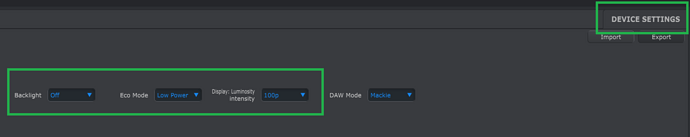Is there a way to dim the brightness of the buttons on the mk3?
Hey @Fractalman nice to see you here!
You can Turn it ON/OFF from the “Device settings” on your Midi Control Center
You can find more details about this on our MCC Manual for MK3 on page 26
Hope this info will help you.
Keep exploring ![]()
NOT the screen - the buttons. How do you dim the buttons?
Hello @Fractalman,
You can’t dim the buttons, you can ONLY turn them ON/OFF in the “backlight” option of the MCC, as showed on the image before.
Hope that helps! ![]()