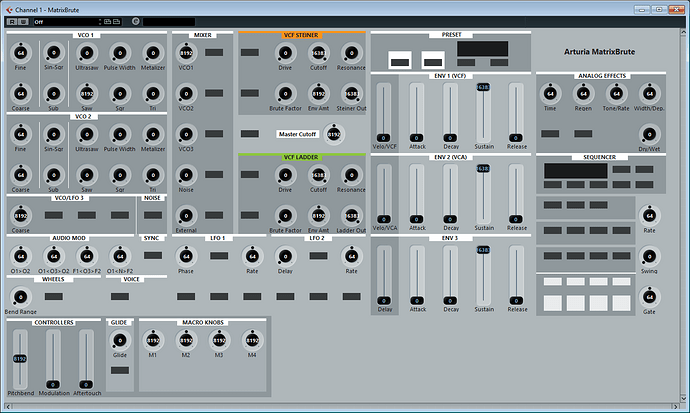[Copied across from the legacy forum]
I’ve just completed a Cubase Device for the MatrixBrute. It’s a “full” device, meaning that it has both named patch selection and a remote/automation control panel.
There are 2 versions of the MIDI device:
Cubase_MatrixBrute_Device.xml
=> uses 14 bit CCs (Cubase may not be able to update the on screen panel control for 14 bit CCs)
and
Cubase_MatrixBrute_7bit_Device.xml
=> uses 7 bit CCs
You can install the device as follows:
- open the MIDI Device Manager
- click “Import Setup” and browse to wherever you stored the attached files and select “Cubase_MatrixBrute_Device.xml” or “Cubase_MatrixBrute_7bit_Device.xml”
- select “MatrixBrute” or “MatrixBrute7b” from the import dialogue and click “OK”
- select “MatrixBrute” (or the MIDI port it is connected to) in the “output” menu in the MIDI Device Manager window.
The design includes some unused screen area and several dummy buttons. This is done to aid visual familiarity and navigation, and to have if more controls (buttons) become available for remote control in future firmware updates.
I can’t guarantee that it’s error free, so if you find any issues please let me know so I can update the device definition.
A screenshot of the panel and usage info, as well as the device definition, is attached.
In the track inspector you can select the device, change presets by name (row/column) and open the panel, as shown in the attached screenshot.
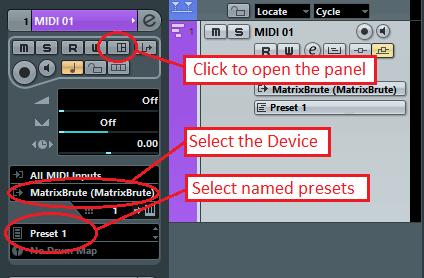
NB: The file with the device definitions has the extension".matrix". Rename the extension to “zip” when it has been downloaded (the forum doesn’t accept .zip extensions for attachments…)
Cubase_MatrixBrute_Device_ZIP.matrix (70.0 KB)