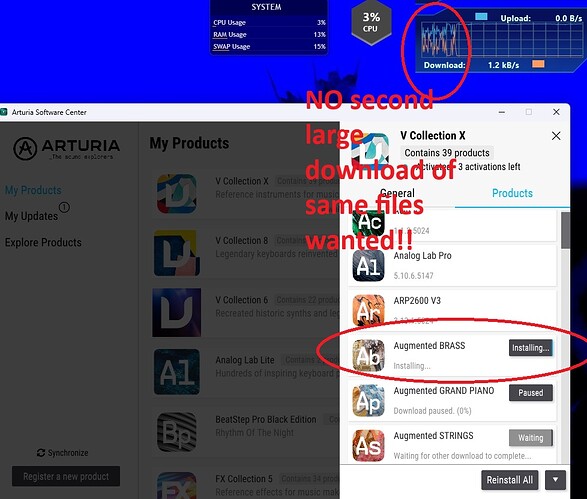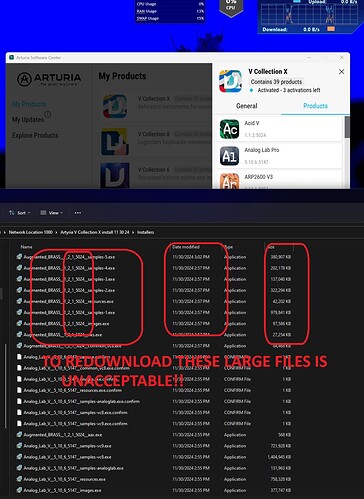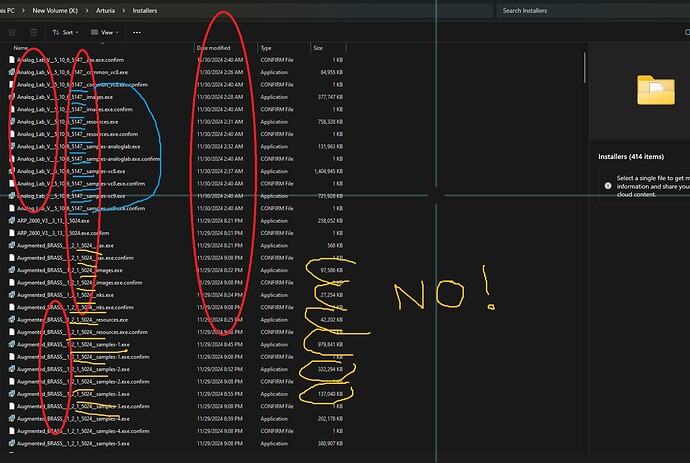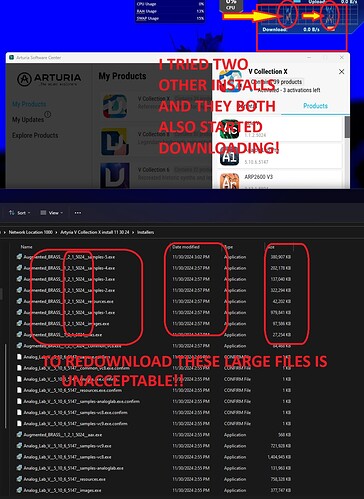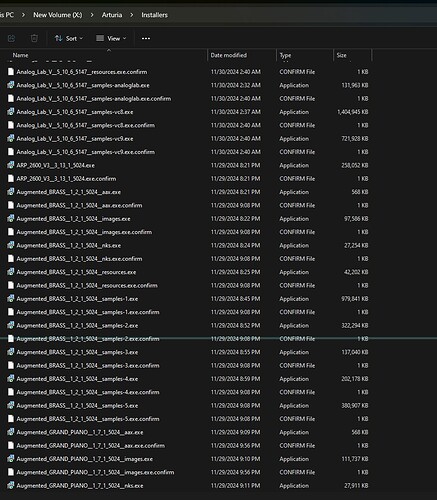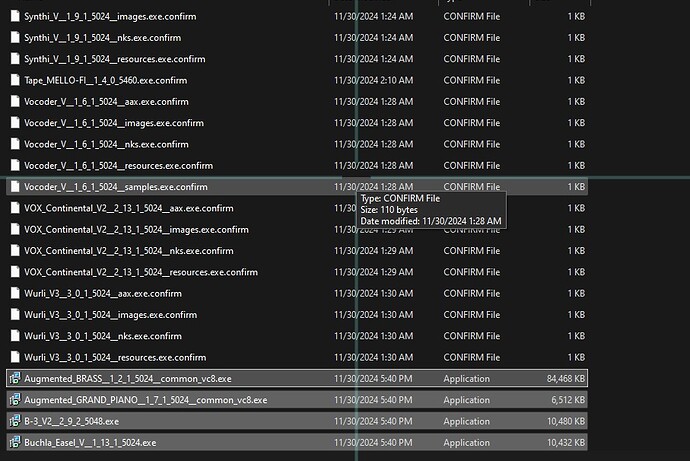The Software Center could be better if it would actually respond when I click to reinstlall all, or would let me just install all.
I realize my computer is a mess, but this software center is nearly impossible to use.
I started by downloading after purchasing, ok ran out of data on a phone during this, and had to go to a 2nd phone hotspot. Lot of download 33GB for V Collection X and Arturia FX collection.
Now I copy the entire installers folder to my other computer on the network and that’s 33GB. The 2nd computer should install if I set my folder in preferences right? But it starts to download the Brass instruments again, or at least it appeared to while it was installing ARP and ACID, the Augmented Brass said download 3%. So that looks unacceptable to me and I click to stop, the Augmented Brass, and it doesn’t respond, so I click to stop all, and finally close the program by killing it with task manager.
Several hours, several hundred attempts later, Several uninstall and reinstall, attempt to activate offline and things like this, all with no success, I have deleted folders from Arturia Program Data, I have deleted files and things from all places. Attempting to get it to say I can Install again. It never says that, and it won’t let me “Reinstall All”.
The thing needs work as I see it. I had downloaded the Augmented Brass and other plugins just about 12 hours before attempting the first install, after activation using the online. After that I tried all these other things but it never will work anymore at all.
I just can’t get a response from the Arturia Software Center and I am about ready to just throw in the towel here the thing is impossible to use.
I uninstalled, the restart the computer and reinstalled the ASC, I did everything else I mention. I ran as admin, I cleared anything from today, which included about 10 empty folders in the chosen location for Program Data/Arturia. I have twice done an offline activation today, getting the emails. I have attempted for 3 hours to do it, but it can’t be changed from saying “reinstall all” and there is no way to get any response from ‘reinstall all’.
The only thing I haven’t tried is to do it online all again, which I don’t want to do, because the ASC will not respond until I turn off my firewall completely and I don’t want my computer to recieve any messages from all the other things, such as windows update, which it will start to communicate with if the firewall is turned off.
Please make this more user friendly for those who don’t wish to break their computers which are carefully preserved in a working state.