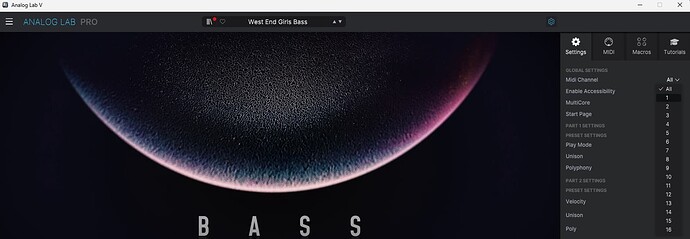I’m trying to get this setup running:
- KeyLab MK II is my main controller, from here I want to play all instruments
- MiniFreak connected via Midi, set to Midi Channel 3
- Analog Lab on my computer via USB
Problem is, I can’t (at least I don’t know how) get Analog Lab to only accept Midi input from a specific channel, it seems to listen to ALL channels and therefor always plays notes, even if I swith the KeyLab to channel 3, where MiniFreak is listening.
Question:
How can I achieve, that Analog Lab listens only to one Midi channel (i.e. 10)?
Stefan