Rather sloppy error telling me I must enter full path with drive letter, but doesnt tell me what to. Is it the program folder, the VST folder, the roaming folder, the config file?
Please resolve this.
Thanks
Rather sloppy error telling me I must enter full path with drive letter, but doesnt tell me what to. Is it the program folder, the VST folder, the roaming folder, the config file?
Please resolve this.
Thanks
Same…but what’s weird is even after exiting out and apparently canceling setup, the synth is there and (at least at a basic level) appears installed: I can open, assign audio/midi, plays fine, and patches are present.
I did go in and uncheck the formats I don’t need but that didn’t change the issue.
So, it’s slow because I’m having to do one at a time and cancel these “setups” but seems to be working. Still, I’d prefer an official patch if possible.
Hi @e13lad and @battema and welcome to The Sound Explorers Forum!
This sounds like it could be a bug so i’ve listed it as such so The Arturia Devs should spot it.
HTH!
Thanks…if the devs will be looking here, hopefully this helps a bit:
I install only the standalone and VST3 versions. It SEEMS like the standalone installs correctly but the VST3 triggers the errors that appear to “break” the silent install. If I proceed and manually provide the folders, etc., the install completes successfully. So, it isn’t a TOTAL install failure, but it’ll be a bit of a headache to do 40+ installers (plus I need to go back and re-do the ones already done, as they failed to do the VST3 correctly it seems).
The nitties and gritties if it helps as well:
ASC 2.10.0.2970 (latest version, was working fine prior to this on same machine below)
Dell XPS-15
Intel i9
64 GB RAM
Windows 10 Home 22H2 (build 19045.5737)
Thanks!
Bonus observation: I’m going back and trying to re-do the ones that failed earlier but the reinstall option for each instrument seems to do the silent install correctly without errors. So, that’s kind of convenient, I guess!!
And I didn’t tag before (horrible rude newbie that I am ![]() ) so thank you @matjones for tagging the devs! Much appreciated and I hope this all helps as well.
) so thank you @matjones for tagging the devs! Much appreciated and I hope this all helps as well.
Thanks I want to upgrade to VC 11 but if I am going to get errors installing / updating every instrument, I dont have time or patience to manually correct the error for each plugin.
If you could confirm when this is fixed and I will purchase upgrade.
Thank you
Hello !
It helps. A lot.
The recent problems with ASC have unfortunately not been reproduced on our side. And trust me, we tried.
We must collect as much data as we can in order to fix them, so I’ll take every pieces of information that I can collect.
I will be able to confirm once we released hotfixes.
We have two different problems on Win and on Mac, we will wait to have both fixes before releasing anything.
Thanks for the reports, and sorry for the inconvenience.
Cheers !
Hi @Tim.Arturia !
Glad it is helpful. I’m in IT myself and I understand/appreciate the challenges/frustrations of a particularly insidious bug.
If there’s any additional info I can provide that might be useful, let me know. Best of luck!!
I get Access violation at address 0040A04A. Write of address 00400000.
This is from WINE ERROR on OpenSuse . Hope it Helps…
Changed Distro.
installed Pigments which installed ASC . ( ASC in the 32 Bit folder ) ![]()
Updated the ASC (redone folder locations) and things work again.
Update works ![]()
It’s now 10 days since I posted the issue above and I can see others are having the same / similar problem. In that time I have been unable to use some of my Aurturia plugins (the ones ASC installed as updates) and I am reluctant to upgrade and then possibly find that none of my Arturia plugins will work at all.
To me it looks like a path install issue which should not be that difficult to fix, but manually fixing each and every app is time consuming. (I could be wrong I know)
Please can we have an update (and resolve) on this.
I have tried doing updates again in the hope that some fix has been done, but no. Every instrument asks where the update should be installed and then asks where the VST should be installed.
In preferences under folders the paths show as follows:
Resources C:\ProgramData\Aruria
VST64 Folder C:/Program Files/VstPlugins
VST32 Folder C:/Program Files (x86)/VstPlugins
VST3 Folder C:/Program Files/Common Files/VST3
The paths should be using \ not /
If you click on the BROWSE button next to each path it takes you to the correct path using /
If you then click on select folder it puts the path in the folder field, using / not \
There is no way that I can see to manually correct the paths. This is what I believe is causing the install and update issues. As Install error says You must eneter a full path with drive letter for example C:APP but ASC for some folder is defaulting to the C:/APP as an equivalent.
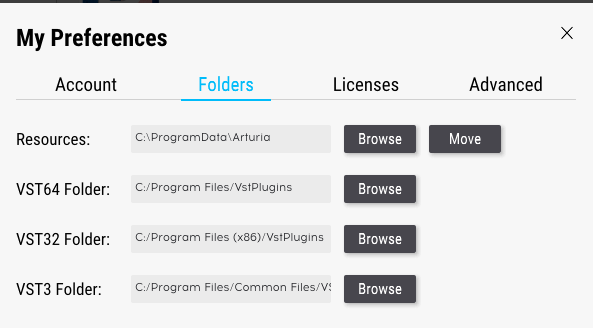
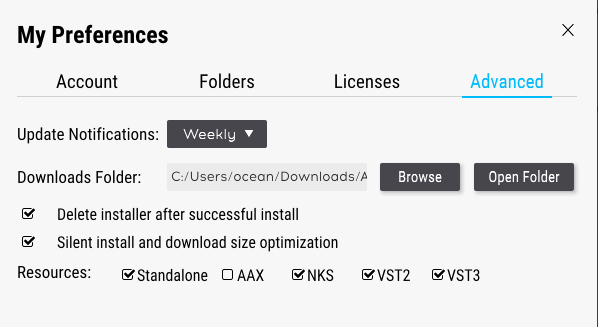
I am then having to put the path in manually for every app and every VST path during install using ASC, the only path that isn’t failing is path to resources which is showing using \ not / (see screenshots)
If it was one or two items to update it would just do it, but I still have another 35 items to update, even more if I upgrade again (which I want to do, but not happy to do until issues has been resolved)
Same, the synth is still there, but then when trying to play back tracks in my DAW that used the synth, it just wont load.
Hello.
We are investigating other issues alongside this one. Releasing hotfixes needs attention and thus takes time.
If you didn’t contact our support team yet, please do it, they might have workaround for you.
The forum is great to exchange about issues but our official support channel is still the best place to report and get some help and workarounds.
I would personally recommend you to tick back AAX format, install one SW using an installer, setting the VST3 path manually in the installer window and then try back the “Install All” ASC feature.
Still, I’m sorry for this bad experience.
We are doing our best to solve the situation as quick as possible without taking too many risk.
Cheers !
Sorry to kick this thread, but I had the same problem with ‘V Collection X’ today. @battema @e13lad @matjones @Tim.Arturia
My troubled Instruments (VST’s in this case) were:
Since it were only these 5 - I manually adjust the path names for the VST2 and VST3 versions - all good from there. It seems the paths for these plugins were somehow forgotten. The other - not mentioned - instruments were installed correctly from the start.
This is happening to me now, what is the fix?
Hi @Synth
Sorry to hear you’re having issues, i updated last night and i have to say i had zero issues and it was a REALLY smooth and quick install.
Are you on Win or Mac OS?
I would try uninstalling anything causing issues by using the uninstall function in the ASC first, then, depending on your OS, manually check the following locations for any residual files or folders…
windows - files to delete
C:/ /ProgramFiles/Vstplugins/PRODUCT_NAME.vst
C:/ /ProgramFiles/Arturia/PRODUCT_NAME folder
C:/ /ProgramFiles/CommonFiles/Avid/Audio/Plug-Ins/Arturia/PRODUCT_NAME folder
C:/ /ProgramFiles/CommonFiles/VST3/PRODUCT_NAME.vst3
C:/ /ProgramData/Arturia/PRODUCT_NAME folder
C:/ /ProgramData/Arturia/Samples/PRODUCT_NAME folder
C:/ /ProgramData/Arturia/Presets/PRODUCT_NAME folder
macOS - files to delete
Applications/Arturia/PRODUCT_NAME app
Library/Application Support/Avid/Audio/Plug-Ins/Arturia/PRODUCT_NAME.aax
Library/Application Support/Native Instruments/Service Center/PRODUCT_NAME.xml
Library/Arturia/PRODUCT_NAME folder
Library/Arturia/Presets/PRODUCT_NAME folder
Library/Arturia/Samples/PRODUCT_NAME folder
Library/Audio/Plug-Ins/Components/PRODUCT_NAME.components
Library/Audio/Plug-Ins/VST/PRODUCT_NAME.vst
Library/Audio/Plug-Ins/VST3/PRODUCT_NAME.vst3
Restart your machine and then, if you’re using the ‘silent install’ option in ASC, turn it off and go through each problematic instrument one by one manually.
If you’re still having issues after this, please let us know.
HTH!
Follow us for the hottest sounds, fresh content, exclusive offers and Arturia news as it happens.