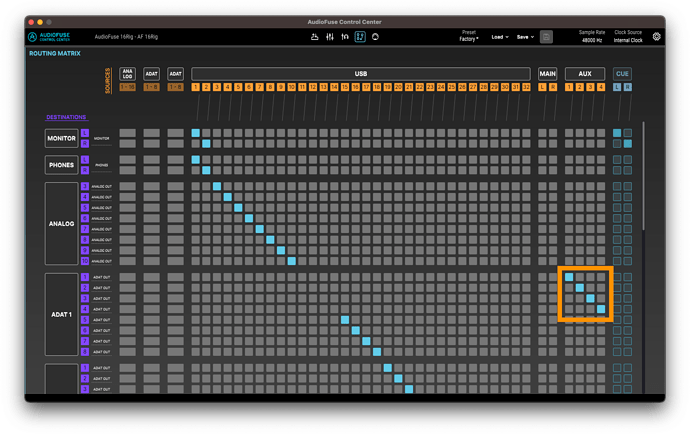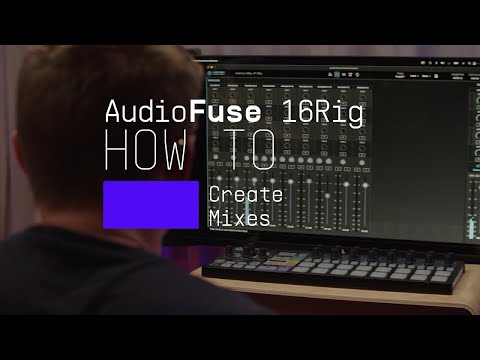Hi everyone, I wonder how to use adat ins/outs to create aux on the AudioFuse rig 16. I miss something in the mapping window in AFCC.
Any help ?
Thanks…
Sorry if I’m misunderstanding you, but you can use the matrix router to send the aux sources to ADAT outputs just like any other destinations:
If you want to use these as an FX loop, I think you’ll need to include the inputs from the FX in the main mix (and be careful not to introduce an unintended feedback loop).
Hi @IndividuLambda and welcome to The Sound Explorers Forum!
reading @tmoore excellent post and it seems to have exactly what you need.
Ps,
Please make sure to subscribe to our Newsletter to be the first to know about the latest from Arturia.
Hi, and thank you for your answer. I’m new to the routing matrix, and I’m not sure to understand how to include the inputs (adat) in the main mix, and to avoid the feedback loop. Thanks for the help…
Thank you !
I forgot to say that I want to use my FX loop in standalone mode.
If you’re setting things up in AudioFuse Control Center, the Main Mixer tab has a “+/- Channels” button that lets you select which channels are included in the main mix.
If you want to set it up without the computer, go to the Mixer menu and scroll over to the Main Channels page.
By avoiding a feedback loop, I mean that you don’t want to send the return from your aux FX bus back into the same aux bus. Just make sure to leave those send controls turned down. Unless you’re trying to create feedback, of course!
I hope this all makes sense. It’s hard to know what someone’s level of context knowledge is in forums like this, so if you need this explained in more detail, just let me know.
Also, if you haven’t seen the tutorial video series for the 16Rig, I highly recommend them!
https://www.arturia.com/products/audio/audiofuse-16rig/resources
In particular, this video:
I’ve seen these videos (and others on YT), read the manual, and I know a thing or two. But have a lot to learn ! I think I’m not visualising the routing part, so it’s not logical to me yet. But with your help, it’s becoming clearer. I’ll try it tomorrow, and let you know how this ends… Well, I guess.
Again, thank you !
Something i do if i’m struggling to visualise something is to write/draw it on a piece of paper if possible. I find this often helps.
HTH!
Hi !
I know, I do the same… And, yes, it helps every time !
Thanks for the support !
Let us know how you go. If things still aren’t working for you, please post some screenshots of your AudioFuse Control Center setup, and that might help us get you pointed in the right direction.
I maybe should have mentioned more clearly that you will need to use AFCC for the initial setup (because the routing matrix isn’t available from the device menu) but once it is set up in the software, you can save a preset and recall it on the 16Rig, and everything should work standalone.
Hello there !
I’m trying to use this setup in standalone mode (Computer off) :
For example, here are my physical connections :
- ANALOG Input 1 - Microfreak
- Space Echo input to Adat output 7 - and Space Echo output to Adat input 7
I just don’t know how to route this setup on the Matrix Panel (I’m working on my routing on the AFCC), to have my Space Echo FX on my Microfreak, using the Aux level to adjust the amount of fx on the Freak’s track.
I’ve got some synths on a Mackie, using the Aux to use FX, the Send-Retrun works well, and I know how to patch everything to make it work.
I just don’t see how to do the same on the Audiofuse, using Adat to route my Fx on my analog channels.
I don’t know if I’m clear in my explanations… thank you for your patience…
Caveat: I don’t actually have any ADAT devices connected to my 16Rig, so I haven’t tried this myself, but as far as I can tell, there’s nothing fundamentally different about using ADAT I/O versus the analog I/O on the 16Rig. The workflow is the same, just the specific input and output choices differ.
The Space Echo FX output won’t be on the MicroFreak’s track, it will be on its own track in the mixer.
On the matrix screen in AFCC:
- Route the Main LR sources to the Monitor LR destinations (and Phones LR if you want to use headphones)
- Route Aux 1 to ADAT output 7
Everything else can be left in their default routings.
On the Main mixer screen:
- Click +/- Channels and choose Analog 1 and ADAT 7. You can deselect everything else that you aren’t using if you want to keep the mixer display focused.
- Analog 1 will have the dry audio from your MicroFreak. Set the level to taste and turn up its Aux 1 knob to send MicroFreak audio to the Space Echo.
- Make sure the Aux 1 output level on the right side of the mixer is turned all the way up.
- ADAT 7 will have the wet output from the Space Echo. Set that to the level you want the echos to be, or leave it at unity if you’d rather use the echo volume control on the Space Echo to control this.
- If you mean an original RE-201, you should be connecting to the “From PA” input rather than “Instrument” input to leave the dry signal out of this track
- If you’re using a newer pedal version, there should be some way to mute the dry signal and only output the wet
- Make sure not to turn up the Aux 1 knob on ADAT 7 unless you want screaming feedback!
Hi !
After a busy week, I finally found time to work on my setup. I followed what you told me in your last post, and this is exactly the same thing I did in the first place, before posting here. And it didn’t work better. I found what went wrong : my Adat unit was the problem !!! I changed my ins and outs to analog, and everything works fine !!! I don’t know what’s the issue in my Adat unit, but I solved the problem, and don’t use it anymore. Now, I have another issue : I have to buy another Adat interface. But this will wait, I guess.
Anyway, thank you so much for your help and support, it was very helpful !!!