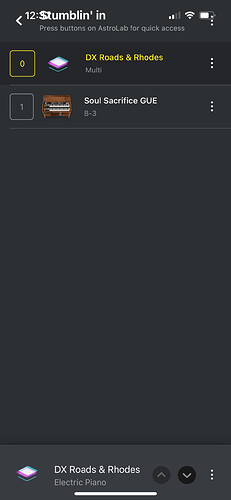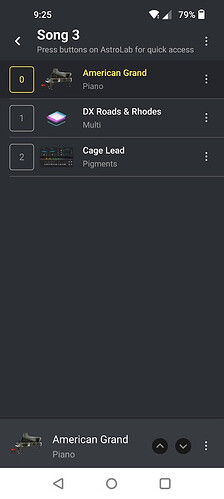Is anyone else having major issues in connecting to Astrolab Connect? I have followed all the instructions to the letter, making sure I am not connected to Analog Lab, that my wifi is 2.4GHz, restarting, reinstalling app, etc and still it hangs…it is seeing my Astrolab and connecting to it, starts synchronising with the Astrolab library, but seems to hang at about 10%, giving an error of Connction failed, Retry pairing…my phone has adequate storage too btw…this is very frustrating and quite annoying…I hope someone can suggest something here…
Having the same problem though just got my Astrolab yesterday so no experience or expertise to offer.
Had the same problems, and tried every f*****g thing to make things work: no way and the dumb advises from support were useless.
I have a 2,4+5 GHz router and my iphone 15 pro max, it worked (bad, losing connection and doing frustrating things) for 2 months then simply AL stopped to see my studio wifi name.
i changed router, name, host for mobile software but nothing to do.
I suppose it’s a bad combination of a crappy wifi module, poor antenna, bad firmware all mixed together with an ugly and no power Arm cpu with deadly slow storage.
Let’s face the truth: there will be no future for this keyboard, useless for live even if good sounding, in the middle of too many things:
too short to be a piano
too expensive for a minimoog clone
useless for sampling cause of loading time
2 timbres at a time are too few compared to korg-yamaha-akai-roland same price keyboards
if they are enough you still will have non poliphony, so it can be suitable for certain type of music.
Last but not least,no audio input using audio inputs, no audio streaming via usb, shitty midi implementation - you still cannot connect a volume pedal and use it on main volume! Who the hell has to change every preset in the keyboard to have it working?!?!??!
at the same prace you can have
Analog Lab + Laptop + Gig Performer/Camelot/Mainstage/LivePro/----- + Keylab MK3
without ANY of the limits above, and no time sound transition with seamless audio.
let’s face the truth, they sold us a dream, an in-the-middle tool useless in reality.
Yes, I’m starting to feel the same way…
My disappointment is still in a manageable range and I am still hoping that arturia is going to listen to their costumes. Probably not all the issues can be fixed due to hardware decisions (while arm processors are not necessarily a bad thing nowadays) but I think that a lot of our issues can be solved on software level.
What I’m actually missing is a clear commitment from arturia to listen to us as their customers and users. I can’t find something like that neither in this forum nor anywhere else.
So hey arturia, what’s your point here?
Having had a bit more time with it now I have been able to get the the AL connect app working though I’m not exactly sure what sequence of things I did made it work. While it it offers some convenience it’s not very well designed and not something I’d use at all at a gig and at home I’d use a computer so it’s disappointing but not a deal breaker for me.
Having now figured out how to get a pedal working for overall volume, I agree it’s annoying to have to do it per preset, but at least knowing that and having time to do it at my leisure, again not a deal breaker.
For me, more concern is the issue of a potentially and terminally underpowered processor combined with my personal and not stellar experience with Arturia support which makes the future possibly so unpredictable that I’ll likely be returning it to my retailer before my 30 days are up and keeping an eye on how things develop, maybe grab one again if things get resolved.
So I agree: Arturia… what do you say?
So after my intial posting 14 days ago, I am still unable to connect to Astrolab Connect…despite Arturia making several suggestions, none of their advice has helped…I was able to connect once in the very early days, but, despite all my troubleshooting and rebooting, etc (and I have a good knowledge of these processes) I am still unable to connect…this is a waste of time and a very poor feature if it it doesnt work!!..if anybody has any other advice apart from that I’ve gotten from Arturia, please share…I’ve disconnected everything from my computer (Mac), used a diffnerent phone/ipad, 2.4GHz wifi but it always hangs at 10% (or worse)…sooo frustrating!!!
Hello, I had this problem too, it was stuck at 13% and nothing worked, I uninstalled the sound banks that I had loaded on the astrolab “the one I bought from others like antun anru” and in the end it was 3 banks that were causing the problem and everything is working again now, if that can help you
bonjour j’ai eu se problème aussi, ça bloquait a 13% et rien ne fonctionnait , j’ai désinstallé les banques de sons que j’avais charger sur l’astrolab "celle que j’ai acheté a d’autres comme antun anru "et en fin de compte c’est bien 3 banques qui posait problème et tous ré fonctionne maintenant , si cela peu vous aider
I believe I have located the issue…
After deleting all my presets that I put on the Astrolab after I bought it (thinking maybe there was a defective preset or something, as you mentioned jpsc), it still didn’t work…
But it would connect to my ipad…
So, after resetting Astrolab/reinstalling app, I then thought I would use my own home network instead of the Astrolab hotspot, and it worked…
So I then disconnected and used the Astrolab hotspot, without internet connection as instructed by the Arturia support staff, and it didn’t work…
So I then used Astrolab Hotspot WITH putting in my home network user and pass, and it worked!
So, it seems the app needs to have my home wifi details to fire up properly…
I hasve set the app to receive both mobile data and wifi, so not sure that this is the issue, but anyway, so far so good…
Nevertheless, this was a very frustrating experience, and not real happy that it happened…
@Muzza152 Is your method still working for AL Connect? I’m troubleshooting now.
Last week I played a two-hour show and used the app for the first time and it worked flawlessly. No wi-fi at the venue so I used the AL’s hotspot.
When I tried it at home this week, it would constantly disconnect and take me back through the connection cycle. I tried using my home WiFi and AL’s hotspot with the same results.
It was really nice using it live instead of the wheel. If I can’t get it running, I may resort to my old school method: print labels for the preset switches and use those live.
Continuing the discussion from Astrolab Connect:
Arturia, this is absolute insanity!!! I have spent 3 hours today trying to get my AL88 to reliably connect to an android phone (samsung s24ultra), tried it on two other android devices with the same results. One time, I got it to connect over the AL hotspot, and then it never worked again. I have setup dedicated 2.4 Ghz wifi networks, even though your documentation says it now supports 2.4 or 5 ghz. I have tried it from multiple devices, same result. How is it possible in 2025 a professional hardware company cant make a reliable wifi connection? It works great when connected directly to my Mac studio over USB, but I dont keep it close to my studio normally as its a gig keyboard. Im on the verge of returning it and just getting a Nord, which would be very disappointing considering the massive investment I have made in Arturia software and hardware including my Keylab 88 mkii. Please help us! We beg you.
I am experiencing the same as all of you. No matter what I do, I get the red bar of death at the bottom of the mobile app that says Connection Error. Please try again. I have tried one hundred times or more with the same result. Come on Arturia, please fix this!
Hi fdlacy,
I can understand how frustrating this must be, so sorry to hear that it’s not working for you.
I’d urge you to connect with our support team, who are experts at troubleshooting things like this, and will be able to assist.
I had that problem and Support told me it was due to the amount of sampled instruments I probably had loaded on the Astro. I had to use some homebrew sampled instruments because Arturia didn’t have ANY Saxophone, Harmonica or Latin percussion sounds.
I finally realized that Connect wasn’t very useful after all since it can’t store any data for backup purposes and I already use a Performance app containing MIDI program change messages to automatically switch the Astro to the right preset when I select a song tab.
I use AnalogLab to do all preset generation and playlist building.
Overall it’s much easier to program this keyboard than anything else I’ve used, including Nord, Yamaha and Korg.
And the sounds are really great. They didn’t cheap out on the D/A converter and the balanced outputs. Sounds as good or better as my Yamaha M.
Hang in there with it. They’re gonna refine it even more in the upcoming future.
Stuart - I hear you and can see how this is not impacting you very much, but my situation is quite different. I do not have my astrolab setup in my studio near my computer running analog lab or I too would not be complaining. It works quite well when physically connected to a computer. I build commercial software for a living and would never ship a consumer product that has core functionality that does not even work. Thats alpha grade not even beta or preview grade. I have never paid retail price for an alpha product in my life and would not have done so now if i knew the state of the connect feature. It had these issues out of box and is not caused by any custom content I have placed on my astrolab. It also doesnt work in hotspot mode for me despite multiple resets. I agree the hardware and sounds seem really good. Most products do get better over time, but usually in terms of feature maturity not basic functionality which should be good from the start. You are setting the bar too low for a company of Arturia’s calibre. I should not need to be patient for a full price production consumer product.
I have contacted support and the response was a bit underwhelming. In short, they tried to blame the variety of wifi gear out there and how its hard to make this work (not really true), then they acknowledge its broken and admitted they have no ideas when this will get fixed.
I was polite but direct when i shared that I build commercial software for a living at Microsoft and I would never be allowed to let a GA released product be completely non-functional with critical bugs as Arturia is clearly OK with, given there is no ETA to fix it. This is is hurting the Astrolab brand and someone needs to take this seriously.
I asked to have this escalated to an engineering leader and I would love to speak eng leader to eng leader with them on this topic. Please DM me if you can help make this happen as this situation with Connect is completely unacceptable. Best regards.
FYI, there’s an update to AstroLab Connect 1.0.11 now available.
As well as a 1.6.0 update for AstroLab 61 (and the new AstroLab 37). The update for the AstroLab 88 soon be available soon.
Hello!
My issue is not about connections. I have an issue with the playlist view on IPHONE (tested with iPhone 11 ( IOS 26.1 ) and iPhone 14 ( IOS 18.7.1 )
In the screenshot you see an overlay of the “<” (back) function on top-left and the dots-menu function on top-right corner, which are overlaying with the iPhone’s status and clock display.
It is nearly impossible to hit these functions from the playlist view, as you always touch the clock or the pulldown function of the iPhone.
Is there any hint, how to get these screen areas apart?
By the way it works fine on an iPad screen
Thank you and regards
Günter
Works fine here on an Android phone (screenshot below)
It seems to be a scaling issue on some iPhones (not sure iOS26 is supported yet, but iOS 18 should work). It has been reported to support.
I agree. This needs to be fixed on iPhones. It’s fine on my iPad, but almost impossible to press on my iPhone.