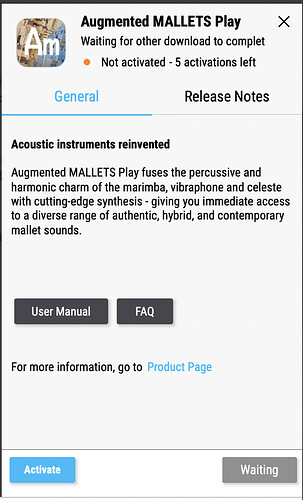I have had endless problems with ASC. I have never been able to download even a single instrument using it. Instead I download the instruments directly using a browser, install them, and hey presto ASC sees them. For one instrument this is an OK workaround. But I took the opportunity to acquire the V Collection, and that is 39 instruments. ASC could not download even one of them. Download failed, download failed. Every instrument downloaded first time using Chrome. That was something like 30GB if I recall correctly.
I spent way too much time going backwards and forward with support. They were polite, they offered me special builds of ASC, I turned on logging within ASC. But all to no avail. Nothing worked. They could not provide a solution, and frankly it was a waste of my time and patience. I gave up dealing with them. This is on a brand new MacBook Air M3.
I updated to Sequoia last week, and thought I would give ASC a try. It doesn’t even run. I have to force quit it several times, because it is ‘not responding’. If I leave it long enough, long enough being a non-standard term for impatience, it opens. But then it does not do anything. The status shows: Checking connection. How long does it take to check? I don’t know, because it sits there checking but not apparently doing anything. Well it takes about 10 minutes, it seems because it is now open.
I have seen the homily about ‘not updating to Sequoia for now’, but also in the same article it is mentioned that no specific issues have been observed. I have had enough of this rubbish. All I want to do is have ASC working. In my other life, I have done software development for about 30 years. Let me give you a clue: writing a program which makes a network connection, checks entitlements, downloads things, and installs them is NOT HARD. I was doing this back in the good old days of dial-up internet. But it seems to be beyond the competence of Arturia.
The final straw which leads me to make this post or rant is that today ASC takes forever just to open. That is unacceptable.
I would like to know if other customers are seeing problems with ASC on MacOS recent versions, and how they handle them. I don’t believe I am alone. It’s not my MacBook, it’s not the network. If it was, I wouldn’t be able to download these instruments using Chrome or curl.
Thanks.