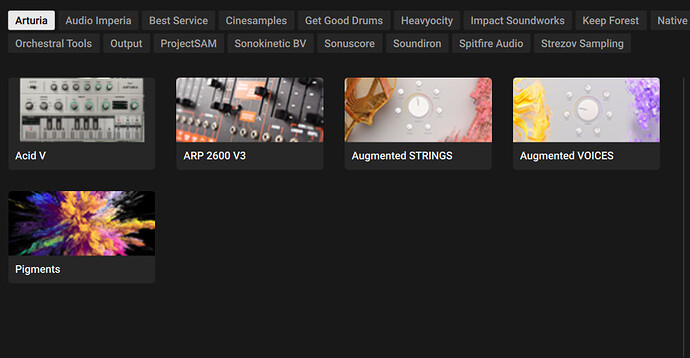Completely agree!
When I upgraded my computer year before last, I made the conscious decision to thoroughly control all of the files and folders on my drives to avoid junk. Every time I download a VST2 or VST3, I make sure it is saved in it’s own vendor folder. This helps me locate them faster, avoid doubles and have access to addition files saved within the VST folder without confusion (such as uninstallers’). Another bigger issue, there are some DAWs and other programs that can only use one file path for accessing VSTs, if they’re not organized correctly it can give people lots of issues and cause wasted time organizing instead of being able to jump into music while in a creative mood.
Also, I always do custom installs and avoid AAX and 32bit when I can (I do not use ProTools). The very first install I did when upgrading my computer was Native Instruments. I wanted to make sure all the files and folders were done correctly in Documents, AppData, Program Files, Program Data and the associated VST folders, as NI products have always been the worst when it comes to randomly allocating folders on the drive incorrectly. They never corrected their old folder allocation setups when introducing the Komplete Kontrol mkII lineup, so now you have to deal with both, the documents, AppData style and the common files data style. In some cases a single instrument uses both, such as Absynth or Massive, which creates even more issues when adding libraries to either instrument.
After doing so, I have had very little problems with performance and file locations. As a matter of fact, the only VST I have always had an issue with is Kontakt 7. That one VST is the only one that refuses to be placed in a folder, and NI refuses to fix the issue, since it’s debut. Don’t bother asking them to fix it (if you have the same issue?), they’ll ignore you and pawn the problem off as if you should just ignore it. I know from experience, I’ve asked them 3 times and always get the same answer, “We can’t change it!”. Which, is code for “shut up and move on!”.
Roland also has that issue with their VST2 folder, but the difference is, you can leave them there and copy them to your desired location and they work just fine. You just can’t delete them or Roland Cloud won’t know they’re installed and won’t update correctly, but they don’t take up space and when you update the sound libraries you don’t have to copy anything over, just VST updates.
You will find though, that once your VST and program folders are set correctly and deeply organized you almost never have issues, unless it’s on their side. Which most companies usually fix within a week when reported, but not NI… they’re stubborn bastards and they know better than anybody else. It takes them a whole month or two and usually with a whole round of updates and you’re sitting there with useless product waiting that time for a fix.
That being said… I have the Kontrol/Maschine system. I invested into them because at the time I liked the direction they were going synergy-wise, but now I feel they’re going backwards and charging their clients too much for those mistakes. I’ll continue to carry the software, but I’m looking now at different systems to upgrade to, for a more enhanced experience and less headaches.
I’m tired of companies that treat people like old news, when they won’t upgrade to the newest and latest product lines. Especially when they don’t listen to their clients to iron out the bugs and issues from the previous line of products, and those same bugs and issues continue with the new line. NI can change their icons and font as much as they want, but when the products continue to have the problems version after version, and the price of upgrades is extremely high for very little value, they can’t expect to keep clients returning in the coming years by simply providing a bigger screen.
I feel like Arturia gets that and over the last 2 years I have purchased most of their software, which I truly enjoy… I’m also a big fan of UVI right now!
I know you weren’t asking for any help with that, I just agreed with your comment and wanted to let people know how I dealt with those issues. I hate the feeling of wasting time updating and organizing constantly when I’m in a creative mood and just want to get working on music.