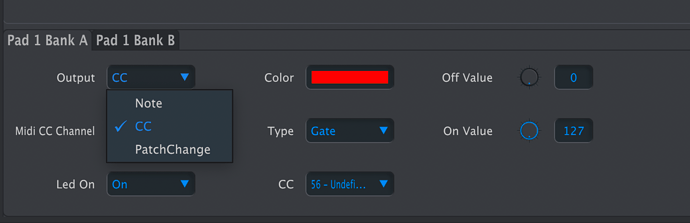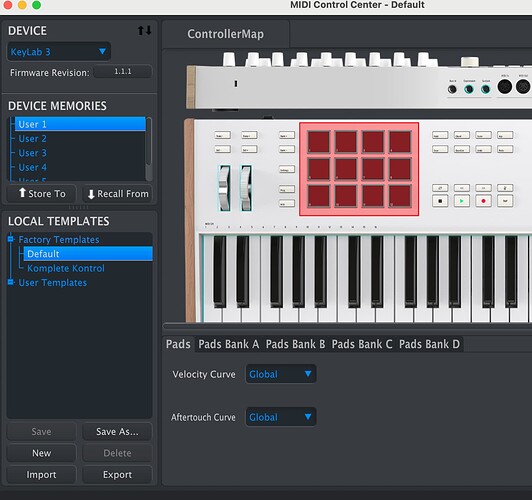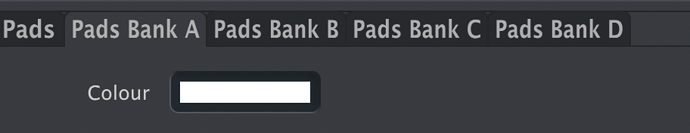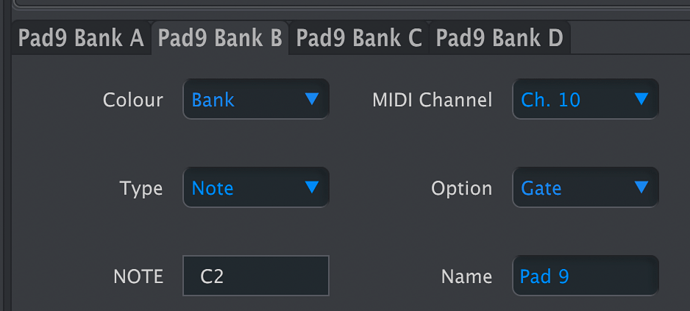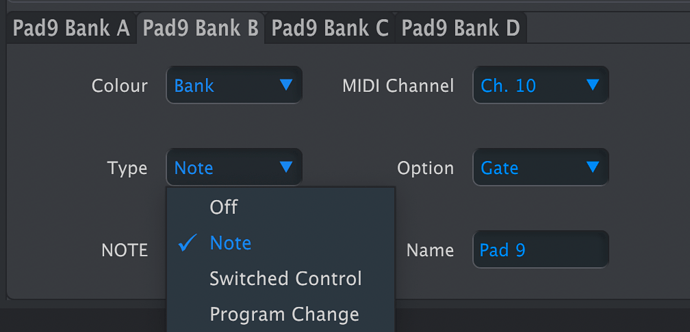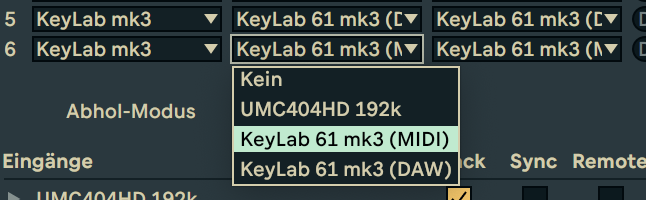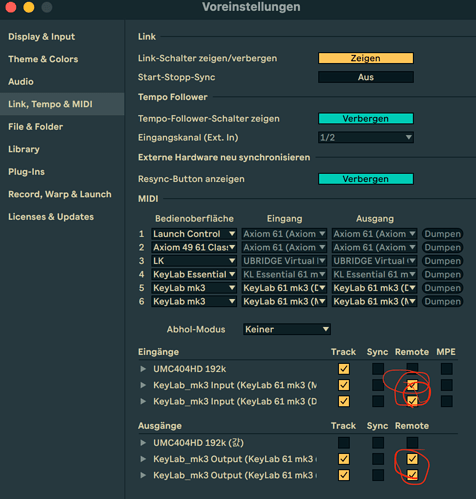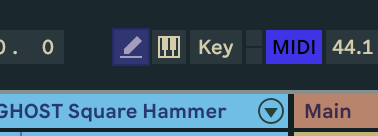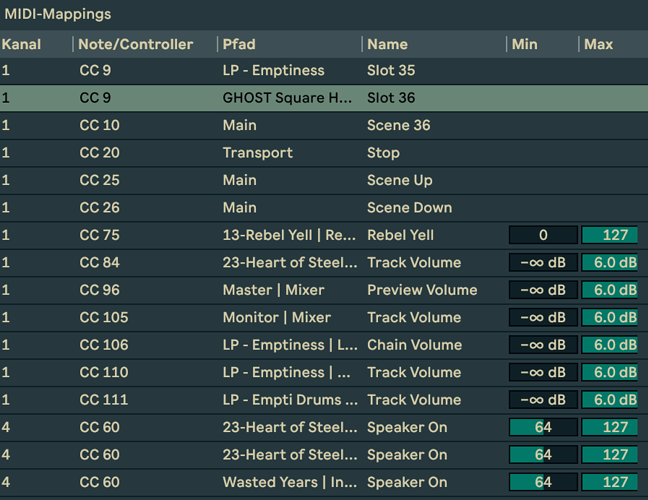Hi I habe a problem with Ableton Live Midi Mapping and Arturia Keylab 61. I want to make an individual Midi Mapping on a pad of Keylab. But i jumps back and makes a red square around something. What happened? How can i make individual mapping on special pads for example start a back track Song of a scene in Ableton or to turn off and on one sound in a scene of Ableton?
Each pad on the KeyLab can send either a MIDI note or a MIDI CC (Control Change).
You need to set the right settings in your Midi Control Center for what you want to do with the KeyLab. In this case you want a CC since you want to toggle things, not play notes. Try it out and let me know if you get it to work!
Hi i have the Keylab 61 and not the KEylab essential - ok i have both controller keyboards ![]() all works fine with the key lab essential mk 3 but not with my new key lab 61
all works fine with the key lab essential mk 3 but not with my new key lab 61
I have the following settings and do not know with midi control settings and i am little afraid to change everything.
Do i have to change TYPE from Note to “what?”
or do i have to change “color” - do not think so ![]()
![]()
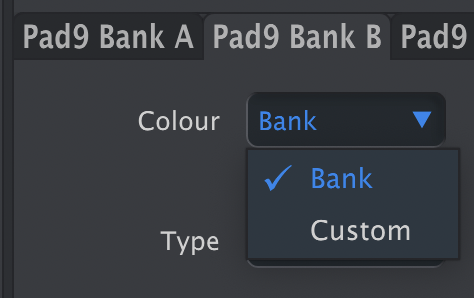
I am happy for any help
Hi @ElGrabolo ,
The Switched Control setting send CC (Control Change) messages that can be assigned to a parameter somewhere in a target.