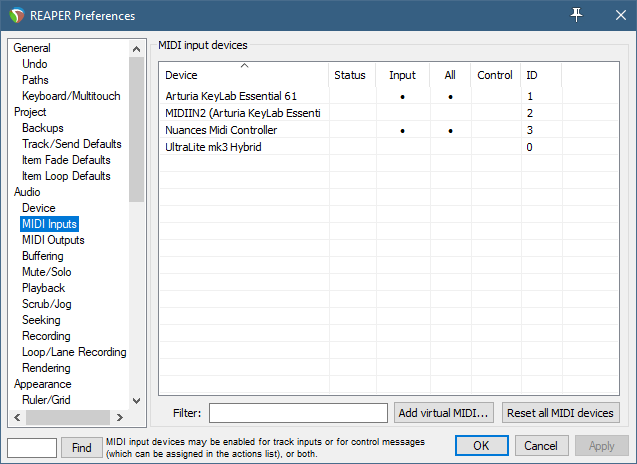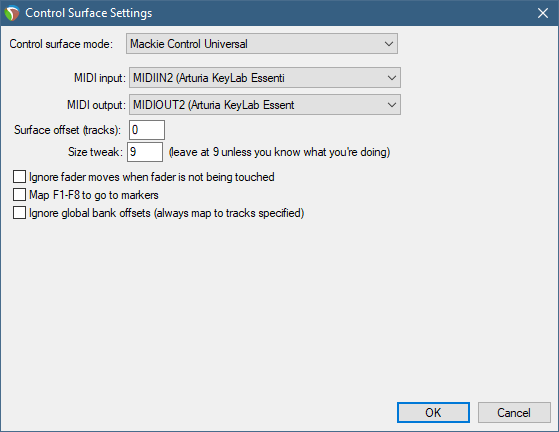Thanks LBH. I spent considerable time with Arturia support when initially getting this device to work correctly in ANY DAW, including my currently preferred DAW, Reaper.
I use both DAW and USER modes as needs dictate. This is the setup I’ve been using for some time. It is only recently that I’ve discovered this frustrating defect in the interface, where the volume on my Master Track suddenly, randomly, and seemingly more and more frequently, jumps from what it is set to, to whatever the fader on my Keylab is set to.
I use my faders on the keyboard rarely (anymore), and only initially for automation. Although they work, they are so granular and glitchy, that I ultimately ended up purchasing a dedicated 3-fader device (Nuances) just for automation and for Mod Wheel and Expression for Virtual Instruments. So now the faders go largely unused. The problem is that they still keep sending signals to Reaper resetting my Master Track volume to random levels at random times.
As I was instructed by Arturia support over multiple sessions, it is required to have the MIDI note values (except Control) sent through the usual MIDI Input Device (first image shown above), but all Control messages must be handled by the Mackie interface. Not sure why, but that is the way I was told it works; different messages, different comms pathways.
In THIS configuration and in DAW mode, the first 8 faders are automatically assigned to the first 8 tracks in the session, and the 9th fader on the KB is assigned to the Master Track. This works. Interestingly, I have not noticed any of the first 8 faders corrupting the track volume on any of the other tracks, just fader 9 and the master, although in a complex mix it would be hard to keep track if your KB is randomly setting your volumes for you. In this mode (since you ask why I’m in DAW mode), my Transport functions work as well automatically assigned as they should be. This was the mode that was recommended, unless I needed other options.
In the USER modes, transport does not function, nor is there any automatic assignment of faders/pots. All of that has to be assigned manually. In Reaper, there is currently no right-click-Learn functionality for track volume, pan, mute, etc. That has be accomplished through the Action menu. Possible, but not as easy (something users have been calling for for years). Strangely, however, automation parameters ARE right-click-Learn capable in Reaper.
I tested this and it makes no difference. It is for faders that are actually touch-sensitive, which Arturia’s are not.
I’m currently in the process of figuring out how to do that in Reaper; tried several methods to no avail (I can see move the fader, see the effect in Reaper, but nothing appears on the various “monitors” I’ve used so far). I can see Mod Wh control signals, but none of the faders or rotaries register. If anyone has a method of monitoring CCs in Reaper, please let me know. I can easily monitor MIDI notes. I think this is because of the way it has to be set up, using OSC for CC messages.
Tried all of that. Also, as I’ve said, this has worked in the current configuration in the past, only rarely resetting, but once it started getting more and more frequent, I was able to track it down to the KB and that particular fader no. 9.
Yesterday while troubleshooting, I thought maybe the fader was dirty, so I activated it many times through its entire range, up and down, repeatedly. Even though Reaper ran overnight, the master volume has not jumped to match the keyboard as of yet. Could be a fluke, but yesterday prior, it was jumping every 10 minutes or so at its worst.
Very odd, and very bad. May have to switch to User mode and forego the benefit of having Transport controls on the KB. I was considering replacing this with the full Keylab 61 for the better keybed, but now am rethinking that.