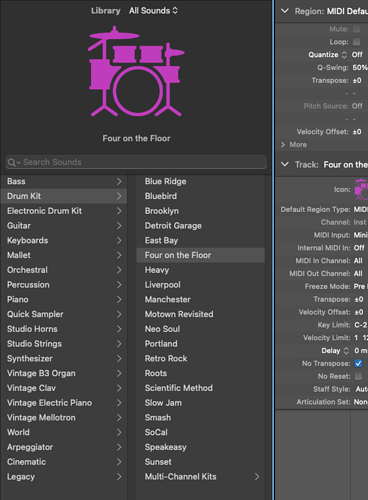running Logic 11.0.1 latest build along with Analog Lab V 5.10.5 on Mac Mini Sequoia V15. my question is how do i use Analog Lab V sounds in Logic? i believe to have setup the units and they appear to be communicating correctly. if i have both open i can hear both sounds. for example, i can have drums from either activated and a bass line and they bleed together. i would like to solve this fist before asking about the recording bit…
Z
Analog Lab will be available to select as an instrument in Logic itself. You will then be able to play and record MIDI. It sounds as if you are not familiar with the operation of Logic, I suggest watching some tutorial videos.
FYI. No Arturia s/w is currently certified to run on Sequoia. If it’s working be prepared for possible bug or crashes.
thanks for the recommendation unfortunately they all suck!  i have yet to find one that explicitly shows how to navigate successfully to the analog lab sounds under the AU channel strip selection. in my case i keep hearing 2 separate sounds, one from AVL and one from Logic. buy yeah you are correct i am green when it comes to logic and those videos suck equally. one day when i get this figured out i will place a video that is concise and well explained for dummies such as myself, until then take care.
i have yet to find one that explicitly shows how to navigate successfully to the analog lab sounds under the AU channel strip selection. in my case i keep hearing 2 separate sounds, one from AVL and one from Logic. buy yeah you are correct i am green when it comes to logic and those videos suck equally. one day when i get this figured out i will place a video that is concise and well explained for dummies such as myself, until then take care.
There are a lot of good tutorials out there - keep looking. Unfortunately this is not a Logic forum and it’s seems your installation of ALV is working., so there is not much I can offer.
it sounds like you are running both the stand alone app at the same time as loading it into Logic Pro. I have had zero issues with Logic Pro 11.0.1 with any of the Arturia plugins.
Are you running any other programs at the same time as Logic Pro? Make sure you are not running any other programs, (apps) at the same time as your Logic Pro. This should help solve your problem.
You are correct and did have both up and running which was causing immense confusion on my part. I finally made some breakthroughs today. I was able to find some old Logic Pro X YouTube videos that really dumbed it down for me. So both of your responses were very helpful.
2 Likes
Yeah ,it’s best to run ether the plugin or a standalone instrument but not both at the same time. Otherwise you get that sound doubling effect you’ve been hearing.
However, it is possible to use multiple plugins within a DAW like Logic as only the plugin/channel strip you have selected will respond to the keyboard.
There are, of course, exceptions to this rule, but I wouldn’t want to over complicate things for you at such an early stage.
yes let’s not over complicate  so my next question is when i do have ALV5 selected as the AU instrument in the channel strip the app kicks on in logic. great! however can i actually view the different available sounds ALV5 offers in the library window of logic or is it specific to the app product window being used? if any of that makes sense.
so my next question is when i do have ALV5 selected as the AU instrument in the channel strip the app kicks on in logic. great! however can i actually view the different available sounds ALV5 offers in the library window of logic or is it specific to the app product window being used? if any of that makes sense.
If you click on ALV5 in the channel strip in Logic it will open the main GUI for ALV5. From here you can explore sounds by instruments genre or soundbank.
I will ask if you are new to Logic Pro and just recently purchased it. This will help set an expectation of what level of explanation is needed. you might look at this to get some more in-depth product explanation to using Logic Pro 11
You should already know inside of Logic Pro, when you want to control the minilab3 to work with Arturia Analog Lab you need to put the minilab into the correct mode, You swap between daw and Artuia mode by holding the shift button and hitting the Prog pad.
Inside of Artuia mode you can better control the sounds in Analog Lab. Your main encoder dial lets you quickly select the sound you want. But by default at least on mine it doesn’t put the Analog Lab software in the right mode to display everything on the logic screen but rather it used the mini display on the controller. to fix this doe the following.
Inside of Logic Pro, use your mouse to click the icon to the left of the sound name
this will bring up the main instrument display menu that allows you to see what is going on. For best results make sure the home menu is selected so it will show you all the instruments and options you have.
now when you rotate the main controller encoder on your minilab3 it will show you on your Mac screen the larger list of instrument patches, who it was designed by and what instrument type it is.
hope this helps you get started. watch the Logic Pro 11 training video as it will help you get some additional function out of your Logic Pro music making experience.
1 Like
yes i am new to logic and need a few more steps than normal. with that being stated, i am NOW familiar with the GUI for not only ALV5 but other external sound software. my earlier question was in regards to whether or not the ALV5 GUI instrument listings, also show up in the Logic Library listing as shown for standard logic sounds/samples (see screenshot). regardless, much appreciated and working on a song for my niece and using logic as a way to learn. the youtube video referenced is the one i am currently watching and found it this past weekend. it is helping and equally as all of your inputs! so a BIG thank you!
No… You would have to manually go through every Lab preset, or at least your favourites and save them as a Logic preset, using the drop down menu in the top left corner.
That would be a hell of an undertaking. Although, you might want to consider saving your favourites there.
I like the idea of favorites. Maybe a future wish list for MIDI devices. I have been using some of the Roland stuff so favorites will be of value. Ran across the “alchemy” sounds and that blew my mind.
1 Like
If you’re brand new to Logic you would do yourself a favour by forgetting the likes of Analog Lab for the time being and getting your head round the synths and facilities available to you within Logic itself. You’re trying to run before you can walk which can lead to the frustrations you have already experienced.
There’s tons of videos to help you dive in, but remember you can also download the actual users manual from Apple.
2 Likes
don’t disagree but all available resources are worth it so far. i am experienced with analog technology back in the day using physical units and just recently got off of tascam dp-03sd, this was after lamenting and unloading my trusty TASCAM Porta One Ministudio. the digital world is fantastic just taking a bit longer for an old dog who is learning new tricks.
Exactly so don’t risk demotivating yourself in the process by trying to do too much too soon. You need to familiarise yourself with Logic’s basics. Logic is not really intended for beginners to computer-based recording and production. Tbh you would have been better off starting with GarageBand, which is free and would still allow you to use Analog Lab as a plugin. GarageBand is better-tuned to helping beginners to computer-based recording to learn the ropes.
did garageband for several years and for me the workflow doesn’t work. created tunes and transferred over to logic. it has been quite the opposite and very motivating. for example “screensets” has been a great tool to my work flow.
did not mean to sound condescending or negative but i have been pro-software ever since 1981, albeit not music related but rather engineering specific. so learning new software has always been something i loved to dive into.
1 Like