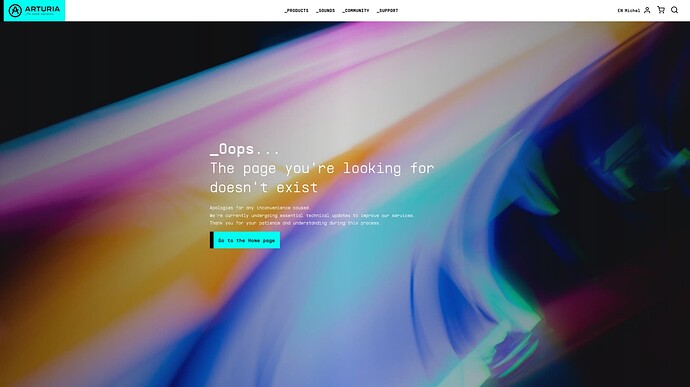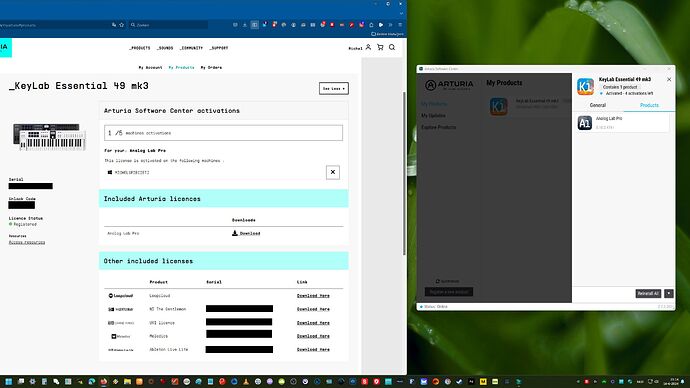I obtained a download link for Analog Lab Pro version, but it seem the site is under maintanance so I can not download the version. May I ask if or when the site is up again so I be able to download the software please?
Thanks in advance.
Hi @MichelB . Welcome to the community.
I assume the site is up for you now. It is here.
Arturia Software Center (ASC) is used to activate products. It also install products. ASC - Arturia Software Center | Arturia - The Sound Explorers
FYI: If you use a standalone installer, then you still need ASC to activate the product.
Hi LBH,
Thank you for the respond. I am happy if i can contribute to the community and Arturia.
But I am just in the beginner and so not much of contribution yet ![]()
Anyhow, my issue do still remain. As a matter affect I try to download the ‘free’ version to see if I can register it from whitin there through ASC. But I don’t know if this is an update version of the ‘Analog Lab Play’ wich I try to download, because I got the ‘V’ version instead.
I try to install it anyhow but could not get it to start. Nothing happens when I try to start it.
I am on W11 Pro. 16GB of ram M.2ssd, got planty of space. Maby my resolution of my monitor? It is 2650-1440 at 165hrz. I have a rtx 4070 nvidia and the latest driver v555.33 installed. But in my experiance that should not interfere or does it?
So the other software that comes with, did not give me issues. Melodics and Ableton Live 12 (wich I already had installed) works fine. TheGentleman and Grand Piano work as well.
So it left me with the Lab Pro version still blank as I still not be able through the download wich sit in my ‘other products’ through the Arturia login account wich I went to throug the ASC account. For the rest of this story I only hope that it will work out or someone can help me with this. You guys already helped me out a bunch wit the registration progress and code wich I had problems with and wanted to thank you for it again. It is awsome when things just worked out. I try to add some visual to this for my failiure to connect the website through the downlaod from Lab Pro via the download link I got, that still not works, websit seem to not be available for me. Thanks in advance!
I have the Pro version in the ASC sextion from the products, but seem not to be able to register it. How would I do that?
Thanks in advance and sorry im a noob in this ![]()
Hi again @MichelB ,
It look like you allready have Analog Lab PRO installed, as i can see the button in the bottom of your ASC say “Reinstall All”.
In the top of ASC it also say it’s activated. So it should be ready to use allready. You don’t need to go to any webpage first.
I understand you have registrated your controller. Hardware shall. Your Analog Lab is tied to the controller as it’s part of the package.
Hi again sir, yes but how do I open this sems to be my weird problem lol ![]()
I just installed the MMC software as well wich I’d forgot to do. I this neccesary for stuff to fuction alrighty, or do I not need it? Seem there whitin I can olso upgrade the firmware, wich would have been my next question, but not anymore ![]()
Anyhow thank you for your help again LBH. I got to explore a bit more before I start making some projects and enlarge the world with music! As you have been noticed im a treu beginner in this world of Arturia’s paradise ![]()
Have nice weekend! ![]()
The standalone version is to be found in your programfiles folder. If you have enabled to get a shortcut on install that should be on your desktop. I create Shortcuts.
Path on Windows: C/ Program Files/ Arturia/ Analog Lab V
The plugin version is located at the install path set in ASC preferences. If your host/ DAW is set to search this location for plugins in it’s preferences, then the plugin can be loaded from within that host.
How do you use your other standalones and plugins? It’s similar.
If you have used the default install paths for all you applications, then the plugins probably is located at the same path.
If you click your WELCOME NAME at the top right of ASC you open a menu. Click Preferences. You can see the locations for plugins under the tab Folders.
Have you followed this guide: Arturia - KeyLab Essential mk3
Click the blue button “Start Now” and follow the guide.
You should have Midi Control Center installed.
BTW: It’s allways a good idea to read dialog boxes if you get any before you click OK. Some good info may be provided.
It’s also a good idea to download manuals. It can be done from the product pages or from here: Downloads & Manuals | Arturia - The Sound Explorers
Hey again LBH,
Thanks for the respond. I have all the downloaded pdf’s and need to read through some of them still. I know where are the files are at so no problemo there. I need to know Ableton more though, as that wil be my main goal for this moment and how to setup all the things in there to make it flush with all whats there, so that be my first, im am still learning.
Good to remind me of the ‘dialog’ boxes, I sometimes skip those, force of habbit ![]()
Thanks again for respond your awsome!