I personally like to work without the keyboard display showing because its less clutter and theres more room for presets to show. Opening a new intance of Analog Lab Pro (Play) now I am having to manually close that keyboard display every time. The version before this remembered that display setting each time a new Analog Lab was opened.
Hi @QAPT
From memory, I’m fairly sure this is ‘by design’, I could be wrong though.
I’ll check fully tomorrow when I’m at my studio machine and post back.
Hopefully it isn’t. This will become a brand new inconvenience for me. Kinda defeats the purpose of having that option if it wont save and you have click it every time you open a new instance of Analog Lab. I feel like that option should run hand and hand with the resize window
I hope there’s a way of disabling the new “Play” startup screen in ALV and replacing with the original presets list!
@QAPT
It appears not i’m afraid, it does appear to be by design.
@mistrust
You’ll be pleased to hear that all you have to do is open ALV, click on the ‘cog’ icon in the top right hand corner, select ‘settings’, ‘Start Page’ and then scroll through the list to ‘Explore’…
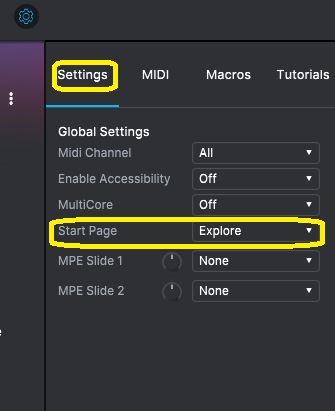
Thanks for that. Glad to know! I should set aside some time to have a proper look around ALV! Right now, I’m preparing for a gig where I’ll be using Essentials MK3 with ALV5 live for the first time!!!
Thanks! Will do. I’ve been using an Akai MPK Mini until now but decided I needed to go bigger!