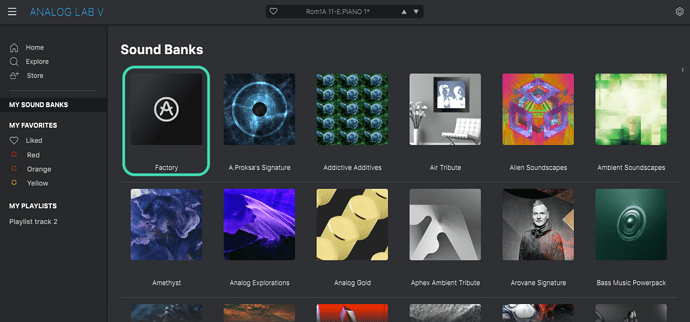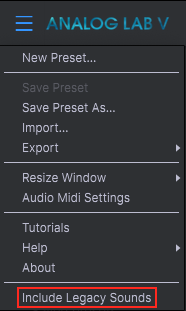How do I know if something is starting in Rosetta mode?
I read the OP while in bed and unable to sleep, so thought I’d get the MacBook out and try and find a solution for them.
I downloaded Analog_Lab_4__4_2_3_3897.pkg. from Arturia, ran it and a popup window appeared saying
This package will run a program to determine if the software can be installed.
To keep your computer secure, you should only run programs or install software from a trusted source. If you’re not sure about this software’s source, click Cancel to stop the program and the installation
Cancel. Allow
I clicked on Allow
Got the same message again
I clicked on Allow
Then I got the normal installer window where I clicked continue (agree on license)
Then I had to choose which types I wanted, I chose the defaults (VST, AAX, Audio Unit, Third Party Resources, Standalone) and clicked continue
Then clicked on “Install” on the next window
Then a window popped up saying
CMI V samples saved from this Analog Lab version will be only permitted to be loaded from CMI V version 1.2.0 or higher, please update CMI V consequently.
I clicked OK
It chugged away for a short while before coming up with
The Installation was Successful
The Software was installed
I clicked Close.
Then I went into my applications and clicked on Analog 4
It opened and worked 100% fine.
I was just trying to help the OPs.
I don’t know much about Macs having only just switched from decades of windows.
I’ve heard of Rosetta mode but don’t recall ever using it, then again I don’t know how I would use it etc.
If it’s just a background app that once installed, automatically runs those programs that require it, I might have installed it without realising at an earlier date while installing my other music software, (all from major places such as Arturia, Native Instruments etc)
I just opened my Studio 6 DAW (again simply opened it as I normally would, don’t know how I would try opening it in Rosetta mode, so unless it started in Rosetta mode automatically, it wasn’t in Rosetta mode). I created a track using Analog 4, it created fine and all the analog 4 presets that I randomly tried, worked 100% fine.