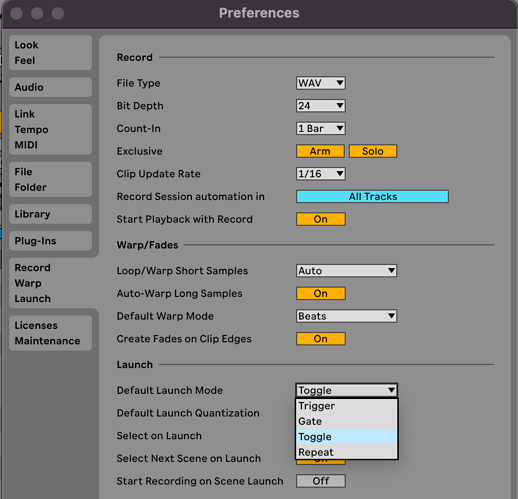I need some help with understanding how to do a clip stop in an Ableton 11 session. Example @ 1:30 mark of this video https://youtu.be/KGho8cY4k0U?t=87
Hi @Andrew_S. Welcome to the community.
I don’t use Ableton Live. I alsoo don’t have a Minilab.
But have you downloaded Arturias script for Live? https://support.arturia.com/hc/en-us/articles/6283884020508-MiniLab-3-DAW-Integration
Hi @Andrew_S welcome to the community!
In Ableton live every clip that doesn’t have information is a stop button of the upper clip. So. one way is using Minilab 3 with de Daw Program and when you press a clip with midi information or audio information it will star playing, than with the encoder just go to the next scene (with an empty clip) and that will be your “stop clip”.
The other way si pressing cmd+mon Mac or ctrl+m on windows and select the stop square down in the track and map the pad to that function.
I hope this will help you! See you around!
Hello !
Yes with the script you can focus an empty clip and press the pad to stop it.
But for me the best way (and probably what he is doing on the video) is to use the “Toggle” mode of Ableton Live.
To do that:
- Go to Preferences / Record Warp Launch
- In the “Default Launch Mode” dropdown, select “Toggle”.
- This way, pressing a pad with a stopped clip will launch it. Pressing this pad again will stop it.
Lifesaver, thank you !