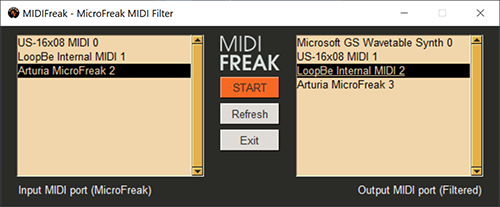Hello to all MicroFreak owners and Arturia team!
When you use MicroFreak in slave (when you send clock to MF) mode in your DAW and want to get notes from the MF to store them in the DAW's sequencer, you will find big problems (DAW hangs and glitches) due to MIDI clock messages generated by MF. This messages can't be turned off by MF's firmware. As a possible solution MF's users can use a configurable hardware MIDI filter. But that doesn't solve the problem if you still want to use it via USB. Here are just some of the links describing this issue:
https://forum.arturia.com/index.php?topic=101089.0https://forum.arturia.com/index.php?topic=106599.0https://forum.arturia.com/index.php?topic=95274.0I really wish the developers of MicroFreak would finally add a MIDI clock send switch to the MF itself. Hopefully we will see this feature in the next update, but at this moment, in order to save you from using additional hardware, I wrote a small cross-platform Python tool MIDIFreak. MIDIFreak filters MIDI clock messages and sends the cleaned stream to a virtual MIDI port (supplied separately). It is open source (feel free to improve and edit) and easy to use. You can download it on my github -
https://github.com/SyntheticJudah/midifreak